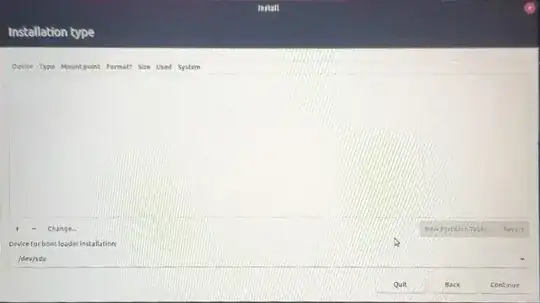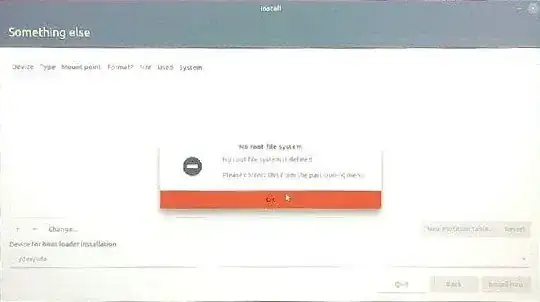I am trying to install Budgie 18.04.3 64bit on a new Dell inspiron 5000, which has Windows 10 installed on its one drive.
I made a bootable USB drive with Rufus (tried both FAT32 and NTFS) then tried to install it. Before launching the installer it gave me the ACPI error which I have mentioned in this post.
So I ignored the error and continue with the installation. Got all the usual steps in the install wizard like set the language, keyboard etc. After selecting the Normal Install option the installer goes directly to this step, skipping the one where you select “Alongside another OS” or “Erase and install Ubuntu”
If I click install now it gives me “no root file system defined” error
If I click on the “Change” or “+” buttons then the installer hangs and freezes
How do I fix this? A friend of mine has also installed Budgie on their Dell laptop but they never encountered this problem.
my fast boot mode is thorough boot mode is UEFI only with secure boot enabled in deployed mode.
my boot sequence is
- Windows Boot Manager
- UEFI Hard Drive
Should I turn off secure boot? A friend suggested that but I would like to know why should I do it?
Should I turn the SATA operation to AHCI from RAID?
UPDATE: I turned off secure boot and tried to install again again. I clicked on the change option on the installation type screen but the installer vanished.
THe same thing happened when clicked on "+" option.
Update2:
I tried the same bootable usb on an old lenovo laptop and I saw the "erase and install" and "alongside" options.
why am I not seeing this on the dell laptop?