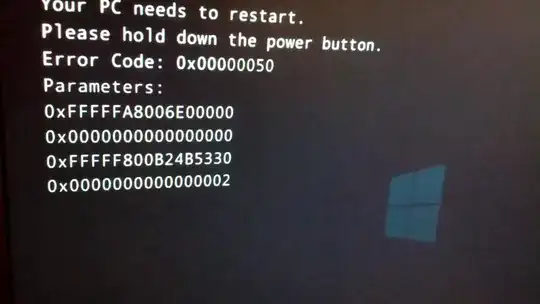Background:
- I installed Ubuntu 11.04 on my desktop, well, after April last year.
- I upgraded in November to 11.10.
- Around a month ago, I popped the SATA and power cables for the hard drive Ubuntu is on and installed Windows 8 CP to the second hard drive. (to see if I could use it as a desktop OS)
- Three days ago, I re-connected the Ubuntu drive, used
update-manager -dto go to 12.04 pre-release, and didupdate-grubto make sure it found the new partition. Also, I switched my default boot HDD to the Ubuntu one. (It continued to default to the Win8 one even after re-connecting the Ubuntu one.)
Now, when I boot, I get GRUB, and can boot Ubuntu just fine. GRUB also includes an entry for Windows 8 Loader. This entry will show the Beeta Fish (showing that it is in fact booting Windows 8 or some lower-level part thereof) onscreen and then a message flashes by which is 7 or 8 lines long but I cannot read. Then, my computer starts up again and I see BIOS/POST come up as though I had hit the power button following a successful power off.
Changing the default boot HDD or using the menu activated by pressing F8 during BIOS/POST to select the proper drive both result in a successful Windows 8 boot.
How can I either a) reconfigure GRUB to properly boot Windows (of course, while still booting Ubuntu) or b) configure the Windows bootloader to show up and give me the option of the Ubuntu hard drive (in which case I would turn off the GRUB menu and use the Windows drive as my default).
Using another bootloader (for instance, BURG) is okay, so long as you provide simple instructions and the boot-loader is open-source and available by PPA or a .deb file.