Follow these steps for installing KeePass 2
Install KeePass:
Press Alt+Ctrl+T to start terminal and run following commands one by one.
sudo apt-add-repository ppa:jtaylor/keepass
sudo apt-get update
sudo apt-get install keepass2 mono-complete
Install KeePassHttp:
Go to this link and download "KeePassHttp.dll" and "Newtonsoft.Json.dll"

Press Alt+F2 and run gksu nautilus to open Nautilus as root.
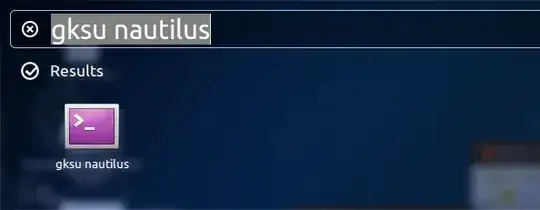
Copy both files to: /usr/lib/keepass2
Install ChromeIPass:
Open Chrome/Chromium and install ChromeIPass
Configuration:
Open KeePass, and visit any login page in Chrome/Chromium i.e gmail.com.
Click the KeePass icon in the URL bar and click the "Connect" button.
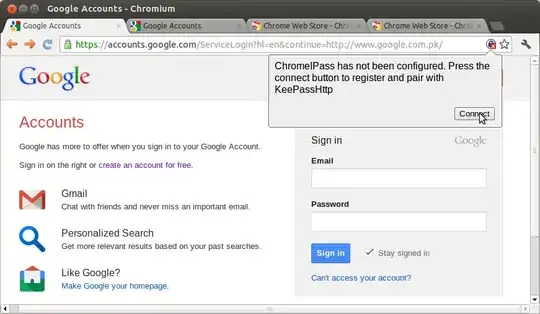
You should see this dialog box

Enter any name for your browser here and save it. That's It.

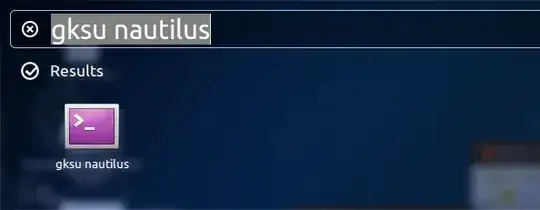
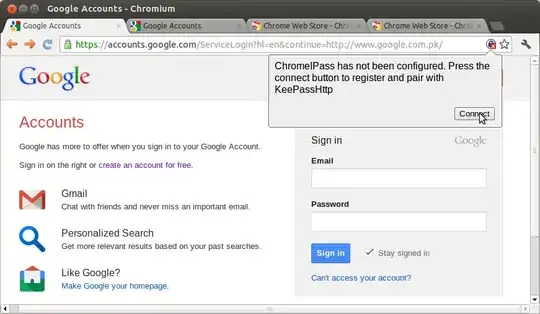

more /etc/hostsfrom commandline to check if it is has a line stating127.0.0.1 localhostin it. Nothing geek about it :+ – Rinzwind May 03 '12 at 09:43