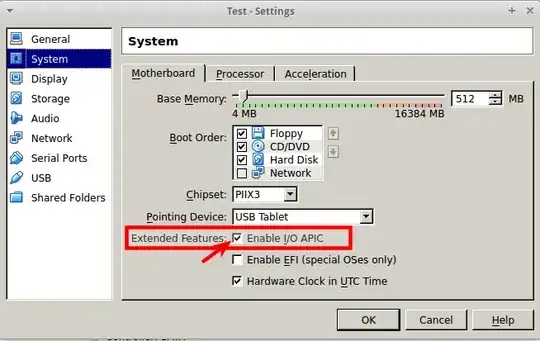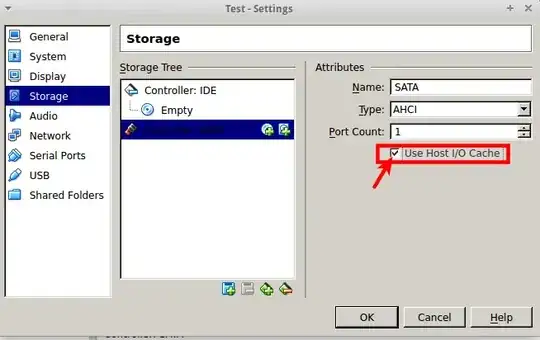I just got a new work laptop but I am having a lot of difficulty getting VirtualBox to run on it. It basically fails to start the virtual machine when I try boot it and remains stuck on "Starting Virtual Machine"
Looking at dmesg is proving very cryptic for me:
$ dmesg | grep vbox
[Tue Feb 3 16:53:49 2015] vboxdrv: module verification failed: signature and/or required key missing - tainting kernel
[Tue Feb 3 16:53:49 2015] vboxdrv: Found 4 processor cores.
[Tue Feb 3 16:53:49 2015] vboxdrv: fAsync=0 offMin=0xcf offMax=0xff9
[Tue Feb 3 16:53:49 2015] vboxdrv: TSC mode is 'synchronous', kernel timer mode is 'normal'.
[Tue Feb 3 16:53:49 2015] vboxdrv: Successfully loaded version 4.3.20 (interface 0x001a0008).
[Tue Feb 3 16:53:49 2015] vboxpci: IOMMU not found (not registered)
[Tue Feb 3 17:08:22 2015] vboxdrv: Found 4 processor cores.
[Tue Feb 3 17:08:22 2015] vboxdrv: fAsync=0 offMin=0xd8 offMax=0x1d31
[Tue Feb 3 17:08:22 2015] vboxdrv: TSC mode is 'synchronous', kernel timer mode is 'normal'.
[Tue Feb 3 17:08:22 2015] vboxdrv: Successfully loaded version 4.3.18_Ubuntu (interface 0x001a0008).
[Tue Feb 3 17:08:22 2015] vboxpci: IOMMU not found (not registered)
[Tue Feb 3 17:09:18 2015] vboxdrv: Found 4 processor cores.
[Tue Feb 3 17:09:18 2015] vboxdrv: fAsync=0 offMin=0xdb offMax=0x2436
[Tue Feb 3 17:09:18 2015] vboxdrv: TSC mode is 'synchronous', kernel timer mode is 'normal'.
[Tue Feb 3 17:09:18 2015] vboxdrv: Successfully loaded version 4.3.18_Ubuntu (interface 0x001a0008).
[Tue Feb 3 17:09:18 2015] vboxpci: IOMMU not found (not registered)
[Tue Feb 3 17:09:22 2015] vboxdrv: Found 4 processor cores.
[Tue Feb 3 17:09:22 2015] vboxdrv: fAsync=0 offMin=0xd8 offMax=0xc60
[Tue Feb 3 17:09:22 2015] vboxdrv: TSC mode is 'synchronous', kernel timer mode is 'normal'.
[Tue Feb 3 17:09:22 2015] vboxdrv: Successfully loaded version 4.3.18_Ubuntu (interface 0x001a0008).
[Tue Feb 3 17:09:22 2015] vboxpci: IOMMU not found (not registered)
[Tue Feb 3 17:09:46 2015] Modules linked in: vboxpci(OE) vboxnetadp(OE) vboxnetflt(OE) vboxdrv(OE) ctr ccm pci_stub uvcvideo videobuf2_vmalloc videobuf2_memops videobuf2_core v4l2_common videodev arc4 media intel_rapl x86_pkg_temp_thermal intel_powerclamp coretemp kvm_intel cdc_mbim cdc_wdm kvm cdc_ncm cdc_acm usbnet mii btusb iwlmvm mac80211 joydev snd_hda_codec_realtek serio_raw snd_hda_codec_hdmi snd_hda_codec_generic iwlwifi lpc_ich snd_hda_intel snd_hda_controller snd_hda_codec rfcomm bnep snd_hwdep cfg80211 snd_seq_midi bluetooth snd_seq_midi_event snd_pcm 6lowpan_iphc mei_me mei shpchp snd_rawmidi snd_seq snd_seq_device snd_timer nvram snd mac_hid soundcore parport_pc ppdev nls_iso8859_1 lp parport uas usb_storage hid_generic usbhid hid dm_crypt crct10dif_pclmul crc32_pclmul ghash_clmulni_intel aesni_intel
[Tue Feb 3 17:09:46 2015] i915 aes_x86_64 lrw gf128mul glue_helper ablk_helper cryptd i2c_algo_bit psmouse drm_kms_helper ahci e1000e libahci drm ptp pps_core wmi video [last unloaded: vboxdrv]
[Tue Feb 3 17:09:46 2015] [<ffffffffc08d3b97>] ? supdrvIOCtl+0x1437/0x2d30 [vboxdrv]
[Tue Feb 3 17:09:46 2015] [<ffffffffc08dbf99>] ? rtR0MemAllocEx+0x1a9/0x290 [vboxdrv]
[Tue Feb 3 17:09:46 2015] [<ffffffffc08cd544>] ? VBoxDrvLinuxIOCtl_4_3_18+0x124/0x230 [vboxdrv]
I have installed virtualbox on many different work laptops (including the same model laptop from a previous generation) and never had any issues.
I have enabled virtualization from setup so that is not the issue. I have also rebuilt virtualbox several times in case it failed to compile against the current kernel correctly.
Is there something from dmesg that points to a fundamental flaw or something that I am completely overlooking?
Any help would be appreciated as it's prevented me from getting any work done which is extremely frustrating.
VirtualBox: 4.3.18
Laptop Model: Thinkpad X1 Carbon (3rd Generation)
Ubuntu Version: 14.10
uname -a:Linux Arturis 3.16.0-30-generic #40-Ubuntu SMP Mon Jan 12 22:06:37 UTC 2015 x86_64 x86_64 x86_64 GNU/Linux