I just upgrade to Ubuntu 16.04 this morning.
When I got to work I connected my Blackweb Tsunami bluetooth speakers, and they connected fine, but the sound is so distorted, and almost sounds monotone.
It sounds horrible, these speakers worked perfectly in Ubuntu 15.10.
EDIT:
When I try to set the device sound mode from HSP/HFP to A2DP as suggested in LiveWireBTs answer the sound stops working completely.
Any help would be appreciated.
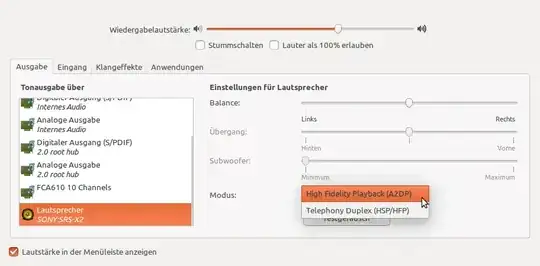
[..] In Sound settings change the affected device settings to HSP/HFP > disconnect Bluetooth device > connect Bluetooth device again and change to A2DP in Sound setting[..]- by user http://askubuntu.com/users/350520/mike – Daniel W. Jan 04 '17 at 18:31