Let's get some background info, I am dual-booting Win10 and Ubuntu 16.04 (I believe) on an HP 62 laptop. After the first restart, it gave me the grub rescue screen. I did the ls command and got (hd0) (hd0,msdos5) (hd0,msdos3) (hd0,msdos2) (hd0,msdos1). I tried using the ls command with all of them and I have gotten an error. It said unknown filesystem. I do know my files are intact, (as far as windows anyway) and are readable. I don't have a live USB or CD.
Edit: I currently have a live USB booted. After looking at my partition table, I know sda2 is my Windows OS, and sda4 is my Linux OS, but how would I go about fixing them?
Edit:lsblk -f; sudo parted -l after I input this I got:
NAME FSTYPE LABEL UUID MOUNTPOINT sda ├─sda1 ntfs System Reserved 78746B10746AD104 ├─sda2 ntfs 52CE70B8CE7095C7 ├─sda3 ntfs 32DA13F9DA13B855 └─sda5 swap acf66f09-4c28-4c76-a318-d2f77efaa56a [SWAP] sdb └─sdb1 vfat UBUNTU 16_0 7C9B-EA5B /cdrom sr0 loop0 squashfs /rofs Model: ATA TOSHIBA MK5056GS (scsi) Disk /dev/sda: 500GB Sector size (logical/physical): 512B/512B Partition Table: msdos Disk Flags: Number Start End Size Type File system Flags 1 1049kB 525MB 524MB primary ntfs boot 2 525MB 388GB 388GB primary ntfs 3 388GB 389GB 844MB primary ntfs diag 4 389GB 500GB 111GB extended 5 494GB 500GB 6229MB logical linux-swap(v1) Model: SanDisk Cruzer U (scsi) Disk /dev/sdb: 15.6GB Sector size (logical/physical): 512B/512B Partition Table: msdos Disk Flags: Number Start End Size Type File system Flags 1 1049kB 15.6GB 15.6GB primary fat32 boot, lba
Edit: This is the GParted picture. (I took it down to allow the other ones.)
Edit: This is my BIOS screen and my Boot Option Menu. There is only the primary drive.
Edit: Thanks so much to everyone to for helping me fix my computer. I have all of my files intact. I really hope this helps someone else who may be having this problem.
How I did it and how it happened: At first, went to use my computer for a school project. Windows decided to install its updates at the time, so I let it. After the first restart, it gave me the grub rescue> screen. I ran the ls command to see my partitions, and I got the output of (hd0) (hd0,msdos5) (hd0,msdos3) (hd0,msdos2) (hd0,msdos1) Notice that there isn't a (hd0,msdos4). That would mean that Windows deleted the Ubuntu partition. I tried setting paths to the grub files, but they were not there. After a bit, I use a different computer to create a Live USB and booted from that. I opened up a terminal and tried installing testdisk. (Make sure to go into your settings and enable the "universe" option in Software & Updates) When testdisk installed I ran through it and did a deep search on my hard drive. After it was done I labeled the Windows launcher to *. (Primary bootable) I then named the rest P. (Primary)
I opened grub rescue again, after saving the partition table, and ran ls. The output was something similar to (hd0) (hd0,msdos5) (hd0,msdos4) (hd0,msdos3) (hd0,msdos2) (hd0,msdos1) (hd1) (hd1,msdos1) I ran ld (hd0,msdos3) and it gave the result that is is a ext2 drive. Finally! I then ran
set root=(hd0,msdos3)
set prefix=(hd0,msdos3)/boot/grub
insmod normal
normal
and it booted just fine! Hope this helps you, because it definatly helped me.

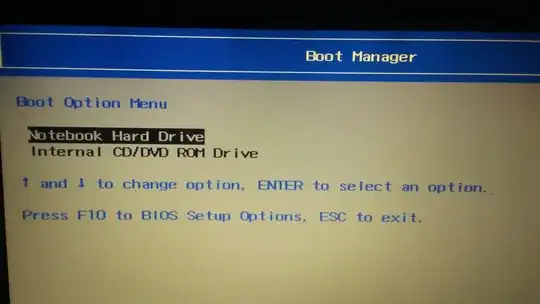
lsblk -f; sudo parted -lto your question? – L. D. James Oct 08 '16 at 18:59