I am trying to install Ubuntu Server 17.10 on a new Lenovo P920 Workstation with a Samsung NVMe SSD hard disk drive. I tried Debian 9.3 first, but that did not recognize the SSD; Next try goes to Ubuntu Server 17.10 because I figured I try the most recent kernel I can easily get my hands on.
Unfortunately I do not get far - Grub works, but soon after grub the installer resets the graphics mode and I only get garbled text. I have experimented (i.e. edited the Grub command line) with different GFXMODE and GFXPAYLOAD settings, but they at most change the graphics directly after executing the grub command line (pressing F10 to boot) - then the Ubuntu installer resets the graphics mode (i guess?) and I get glitch art again.
- What else could I try to install Ubuntu Server?
- Can I find out whether the SSD is supported so I know if it even makes sense keep trying to work around the current graphics problem?
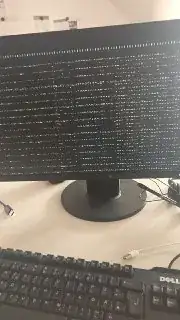
4.13.0-16kernel withnomodesetoption. The (automatically installed)4.13.0-32kernel does throw a general protection fault andsoft lockup cpu #12 stuck for 23s) (with or without nomodeset).I never had it with Ubuntu that a minor (patch) kernel had such a regression. Probably I am overseeing something with how grub2 is installed on that NVMe or so...
– Florian Sesser Jan 26 '18 at 19:02