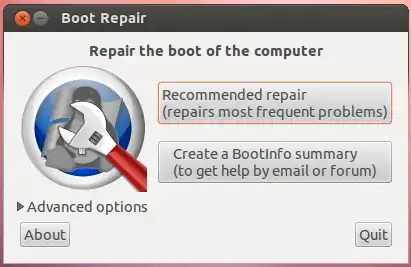-> i installed ubuntu alongside windows10
-> both are installed in UEFI mode
-> but it automatically start windows10
-> i have separate partition Named as EFI which contain
EFI\Boot\
EFI\Microsoft\Boot
EFI\ubuntu(some Files)
EFI\ubuntu(Files list)
when i want to start UBUNTU at that time i have to press NOVO(Special Button On Lenovo Laptop for Go in Bios Or Select Boot option) button and select ubuntu
but it is not convenient way because novo button is pressed by only tiny pin
so anyone have any solution which is show me GRUB or bootselection at that time of starting my laptop
thanks in advance