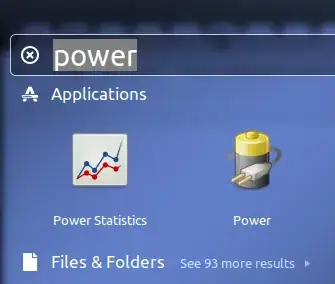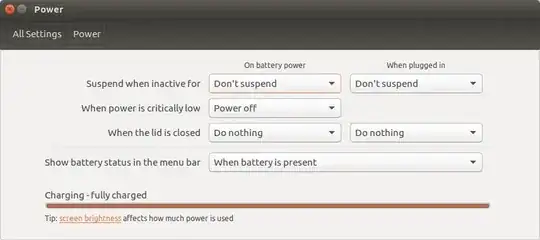I am running Ubuntu 16.04 and I would like to prevent my workstation from sleeping even when nobody is logged localy on the machine. This workstation is often used through ssh.
I would like to set that through the command line.
Best regards, François