What are /home/user/.cache/dconf and /home/user/.dbus? Why does their backup fail?
I tried following this 2013 answer (see code below) but while it allowed me to backup the above files, now I am told it couldn't backup /home/[user]/.dbus/session-bus.
$ man chown
$ sudo chown user .cache/dconf
[sudo] password for user:
$ sudo chown user .dbus
$ man chgrp
$ sudo chgrp user .cache/dconf
$ sudo chgrp user .dbus
How do I fix it so it will not take my time closing an error message after each backup? Should I exclude these folders as eggonlegs suggested? Why are they not needed? Why would someone want to back them up?
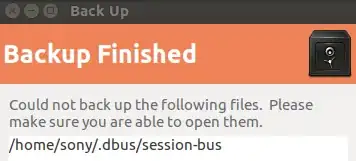
.dbus, what error are you getting? – muru Jan 30 '18 at 01:43/home/[user]/.cache/dconfand/home/[user]/.dbus. .dbus and dconf have the following rights:drwx------ 3 root root 4096 jun 25 2017 .dbusOf course I could give everyone all rights, but is that the best solution? – ffonz Feb 09 '18 at 10:35~/.dbusdoes not need to be backed up. It can be safely excluded from any backup you make. It merely contains the UUID of the dbus session bus. The system will generate a new UUID if an existing is not found. This means that after a Restore From Backup, you may need to logout/login if you encounter dbus errors. – user535733 Mar 17 '21 at 14:45