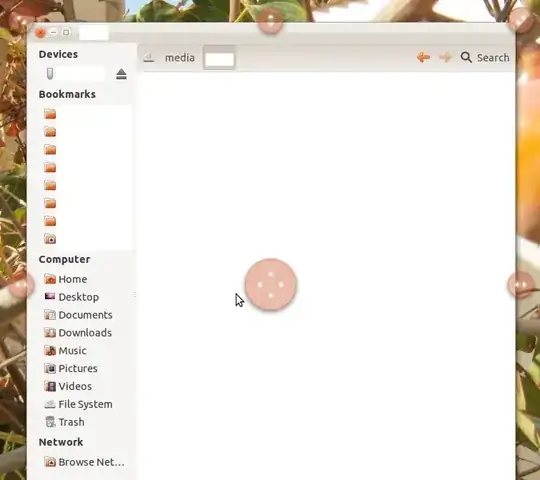Possible Duplicate:
How do I use Unity drag handles?
What is this hidden Unity window-dragging feature I discovered on accident, and how do I reproduce it?
Every so often when I am moving a window (using my laptop touchpad) orange circles (with arrows inside) appear at the corners and midpoints of the window. I think that they're for resizing, but all that happens is that the window moves with my cursor.
How am I triggering this? How can I stop triggering this? What are they supposed to be for?