Today I installed the Calibri font in my Ubuntu 16.04 using the method showed here, that is, I crated a ~/.fonts directory then used this command:
wget -qO- http://plasmasturm.org/code/vistafonts-installer/vistafonts-installer | bash
do download and install a bundle of fonts.
But instantly after the download finished my Firefox stopped showing some characters. Apparently this happens with some monospaced fonts (not checked).
For example, here in the Stack Exchange network, text formatted as code appears as:
(this is a screenshot from the answer I mentioned)
Also, this cool github page appears like this:
Furthermore, this question you are reading was written in GEdit then copy-pasted here in the site, because the characters in the message body box do not show at all (although the title box does), like this:
What happened whant I ran that script? How to fix this?

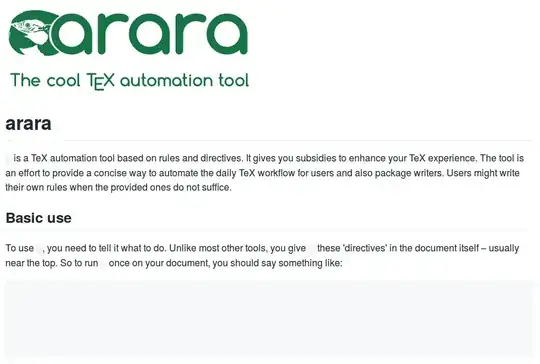
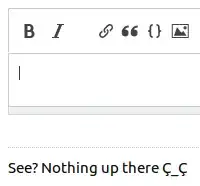
~/.fontsdirectory? – Gunnar Hjalmarsson Jan 31 '18 at 21:37/usr/share/fonts/calibriand put them there instead of~/.fonts. – Gunnar Hjalmarsson Jan 31 '18 at 22:08/usr/share/fonts/truetype/calibri/, change the permission torw-r--r--, then executedsudo fc-cache -fvsto make the system aware of the new fonts. Everything's working now:)– Phelype Oleinik Jan 31 '18 at 22:22