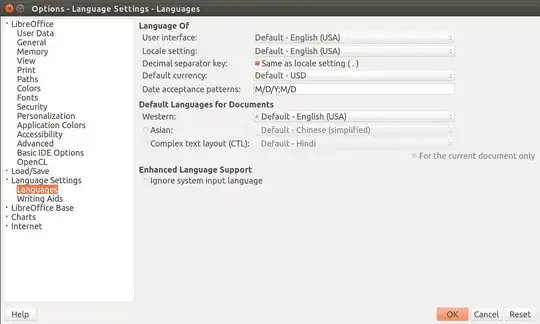On my PC, I lost the administrator password, and the default system language is English. How can I change LibreOffice from English to Russian?
Asked
Active
Viewed 2,250 times
1 Answers
5
- Follow the instructions to reset a lost administrative password so that you can run
sudocommands Install the Russian localization by opening a terminal (press Ctrl+Alt+T) and running:
sudo apt install libreoffice-l10n-ru myspell-ru hyphen-ru libreoffice-grammarcheck-ru libreoffice-help-ru mythes-ruOpen LibreOffice
- Go to the
Toolsmenu, thenOptions… - On the left of the window, click the
to the left ofLanguage Settings Click on
LanguagesFor
User interface, selectRussian- For
Locale setting, selectRussian - For
Western, selectRussian - Click
OK - Restart LibreOffice
Chai T. Rex
- 5,193