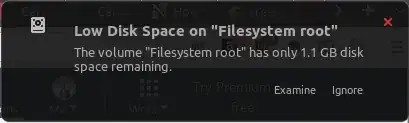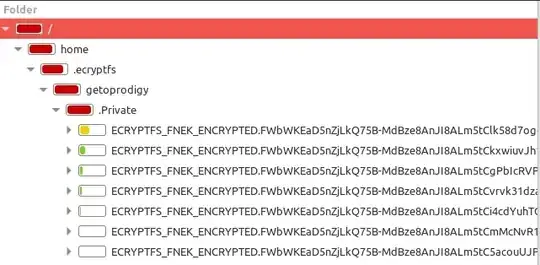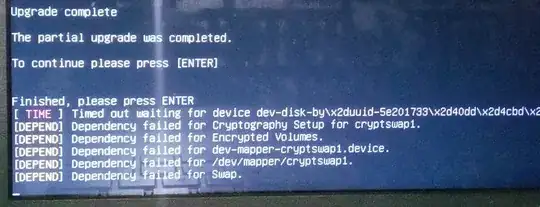I am running dual-boot of Ubuntu 16.04 (encrypted home folder) and Windows 10. My kernel is also pinned to 4.4.0-112-generic for driver reasons. Everything has been working fine for months, but recently I started to receive the following message that the fie system has low disk space:
So I ran gksudo baobab from the command line and the Disk Usage Analyzer returned the following:
According to instructions found here on askubuntu, I have already tried using Ubuntu Tweak to remove old kernels, configs, and clear the apt cache. This all has no effect. NOTE: even when I use Nautilus to directly examine the .private folder, I can not find any file large enough to take up all the space on my drive.
How do I solve this problem?
thanks
UPDATE:
I deleted over 100 GB of video from my encrypted home folder and I still have the same problem. Additionally, I now have to boot my Ubuntu from failsafe mode because the normal boot routine can not complete... it simply hangs.
Also I am now receiving (disk) device failure messages when I boot in Recovery Mode (failsafe):
Appreciate any advice..