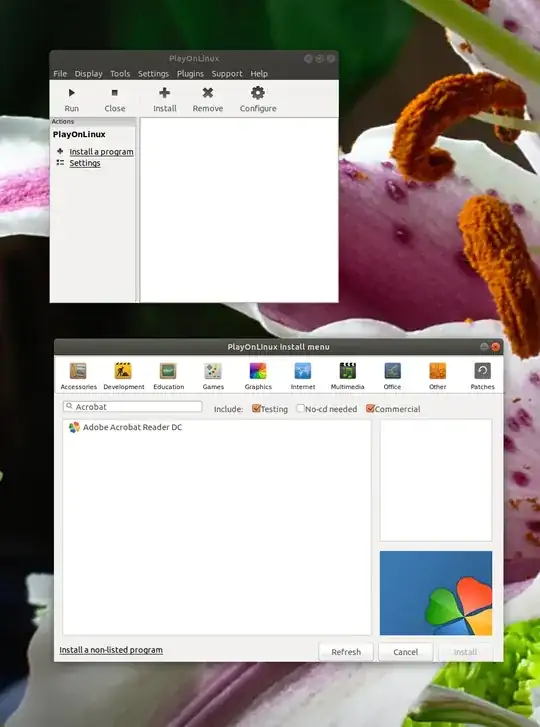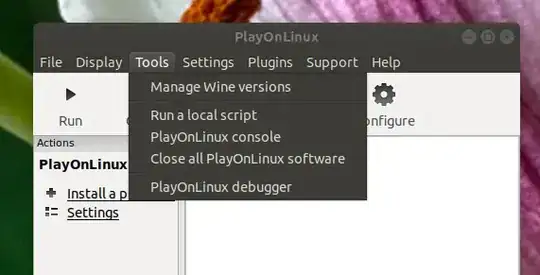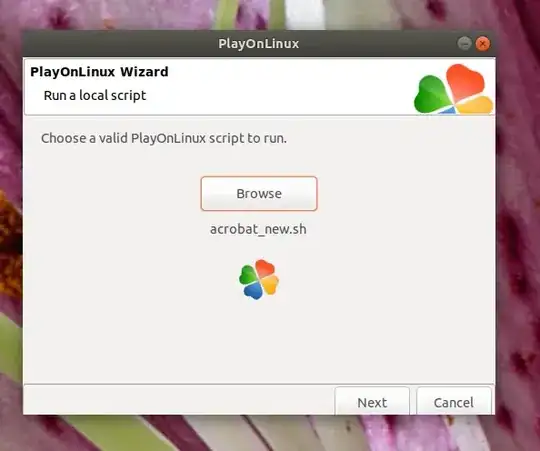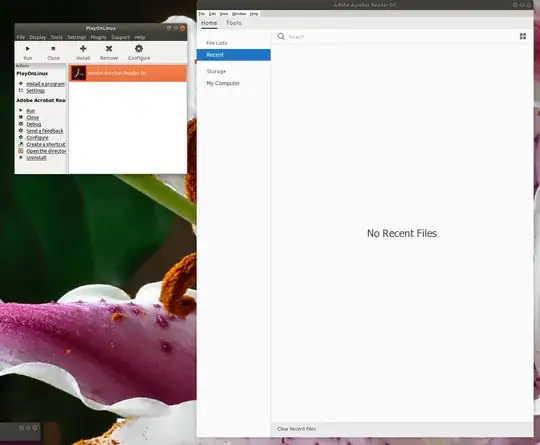I found an outdated solution for installing Adobe Reader here on askubuntu.
I followed the steps but after updating my sources using sudo apt-get update I am getting the following error:
Hit:1 http://archive.ubuntu.com/ubuntu artful InRelease
Ign:2 http://archive.canonical.com precise InRelease
Get:4 http://archive.canonical.com precise Release [8,180 B]
Get:5 http://archive.canonical.com precise Release.gpg [198 B]
Ign:5 http://archive.canonical.com precise Release.gpg
Ign:3 http://dl.google.com/linux/chrome/deb stable InRelease
Hit:6 http://dl.google.com/linux/chrome/deb stable Release
Reading package lists... Done
W: GPG error: http://archive.canonical.com precise Release: The
following signatures were invalid:
630239CC130E1A7FD81A27B140976EAF437D05B5
E: The repository 'http://archive.canonical.com precise Release' is
not signed.
N: Updating from such a repository can't be done securely, and is
therefore disabled by default.
N: See apt-secure(8) manpage for repository creation and user
configuration details.
What can I do to fix this and get Adobe Acrobat installed?
The question itself is actually not a duplicate since OP wants to install Adobe Acrobat and the old solution was outdated.