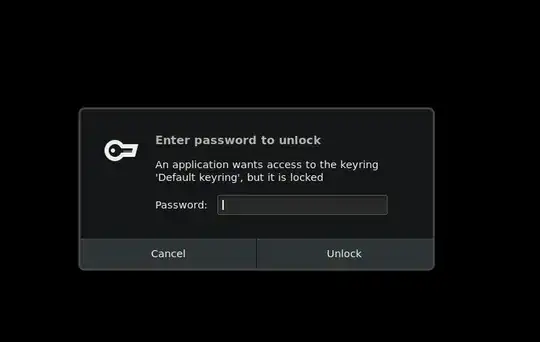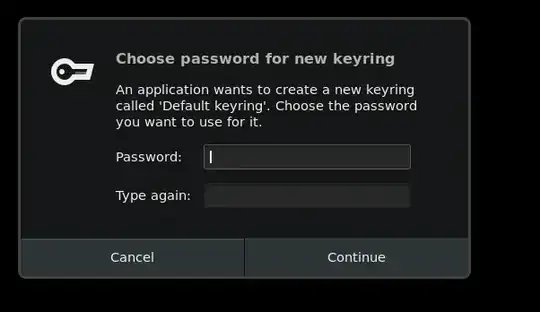I am using Ubuntu 17.10 and Gnome 3.
Every time I login, I am immediately prompted with:
Enter password to unlock An application wants to access the keyring Default keyring, but it is locked.
- How do I prevent this?
- What is application is trying to access this keyring?
- Why is it not unlocked? I am already logged in and it is locked with the same password...
I have tried every answer in [this question][2] but none of them work. That question is about "Seahorse" which I am not using.
Furthermore, in order of answers to How can I stop being prompted to unlock the 'default' keyring on boot?
Answer 1 does not work because it asks me to go to Open Applications -> Accessories -> Password and Encryption Keys but I do not have Password and encryption keys
Answer 2 does not work because: It is super old (5 Ubuntu versions ago) and I can't access the Password and Keyring
Answer 3 does not work because: It is even older and the interface has changed
Answer 4 does not work because: system / Preferences / Passwords and Encryption Keys does not exist for me
-Answer 5 does not work because it mentions Open Applications > Accessories > Passwords and Encryption Keys and this menu does not exist on my system.
etc.
This question is also similar and buried in the comments is this:
The solution was to go inside the
~/.local/share/keyringsfolder and writeloginin the default file. Then I deleted the oldDefault_keyring, and rebooted, and it worked
However, trying that just creates 2 prompts. One to create a new password / keyring, and then another to unlock it:
So, does anybody have any ideas for the three questions listed above, or mainly just how to fix this on modern Ubuntu (17) and Gnome 3?