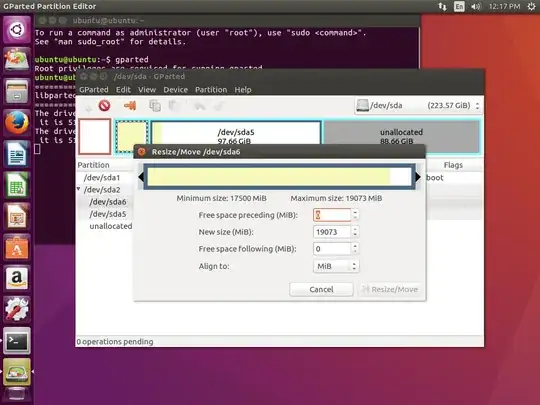so when I installed Ubuntu I followed a tutorial that suggested allocating 10-20gb for the / partition so I did. Well I ran out of that space on the first day and I've been struggling a LOT with getting these damn nvidia drivers/cuda drivers to work properly so I don't want to reinstall... So my question is, is it possible, and if so how, to shrink (or delete it completely and just create a new one?) my 200gb /home partition and then allocate about half of that to the root partition? I have 20gb swap, 20gb for root and 200gb for home and that's the whole disk.
-
Never be afraid to reinstall. Keep good notes and good backups. – user535733 Feb 07 '18 at 11:50
-
@karel, that sort of worked. I did this and resized the homr partition to half the size. But I can't seem to increase the size of the root partition – Joel Andersson Feb 07 '18 at 12:17
-
Yes I am currently booted from a live USB. – Joel Andersson Feb 07 '18 at 12:19
-
1You will have to move the home partition to the back end of the free space - to the right. Then you can expand root into the now free space. – Soren A Feb 07 '18 at 12:24
2 Answers
You will have to move the home partition to the back end of the free space - to the right. Then you can expand root into the now free space.
- 6,799
Partitions can be resized by common partition editors (GParted, KDE Partition Manager, etc.), but this can only be done when the partition is unmounted. You effectively can't unmount your / and /home partitions when Ubuntu is running -- so you have a dilemma.
The solution is to boot from Live media (like the USB or DVD you originally installed from), and use the partition editor in the Live media to do exactly what you suggest -- shrink the /home partition on the left, then expand the / partition to use the freed space. Since shrinking on the left will require moving data, expect the operation to take some time -- possibly an hour or more, depending on the amount of data present -- but once that's done, expanding / should take only a few minutes.
- 5,128
-
1Downvoter, please explain how this answer is inferior to the accepted one-liner? – Zeiss Ikon Feb 07 '18 at 13:03
-
I'm not downvoter (I'm actually the maintainer of KDE Partition Manager), but it is not true that you can only resize when partition is unmounted. You can resize mounted partitions too. Btrfs can be both grown and shrunk. Although, ext4 can only be grown. – Andrius Štikonas Feb 08 '18 at 17:54