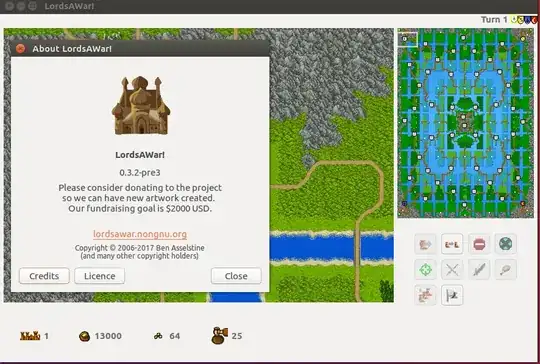I have been trying to launch Lords-a-war! 0.3.0.2 now for a while. It installs fine and appears in the launcher but doesn't start, doesn't throw an error or even shows up in the task manager, any ideas?
I'm using Ubuntu Gnome 16.04.3
I was on Kubuntu 16.04 before that. It didn't work there either (Didn't change the interface because of it tho).
When launching from the terminal, I get this error:
(process:24804): glibmm-CRITICAL **: Glib::ObjectBase* Glib::wrap_create_new_wrapper_for_interface(GObject*, GType): assertion 'wrap_func_table != nullptr' failed
(process:24804): GLib-GObject-CRITICAL **: g_object_set_qdata_full: assertion 'quark > 0' failed
(process:24804): glibmm-CRITICAL **: Glib::ObjectBase* Glib::wrap_create_new_wrapper_for_interface(GObject*, GType): assertion 'wrap_func_table != nullptr' failed
(process:24804): GLib-GObject-CRITICAL **: g_object_set_qdata_full: assertion 'quark > 0' failed
(process:24804): glibmm-CRITICAL **: Glib::ObjectBase* Glib::wrap_create_new_wrapper_for_interface(GObject*, GType): assertion 'wrap_func_table != nullptr' failed
(process:24804): GLib-GObject-CRITICAL **: g_object_set_qdata_full: assertion 'quark > 0' failed
(process:24804): glibmm-CRITICAL **: Glib::ObjectBase* Glib::wrap_create_new_wrapper_for_interface(GObject*, GType): assertion 'wrap_func_table != nullptr' failed
(process:24804): GLib-GObject-CRITICAL **: g_object_set_qdata_full: assertion 'quark > 0' failed
(process:24804): glibmm-CRITICAL **: Glib::ObjectBase* Glib::wrap_create_new_wrapper_for_interface(GObject*, GType): assertion 'wrap_func_table != nullptr' failed
(process:24804): GLib-GObject-CRITICAL **: g_object_set_qdata_full: assertion 'quark > 0' failed
(process:24804): glibmm-CRITICAL **: Glib::ObjectBase* Glib::wrap_create_new_wrapper_for_interface(GObject*, GType): assertion 'wrap_func_table != nullptr' failed
(process:24804): GLib-GObject-CRITICAL **: g_object_set_qdata_full: assertion 'quark > 0' failed Segmentation fault
I've found a similar question on Ubuntu 14.04, that is not solved, and doesn't provide an actual solution. It can be found here.