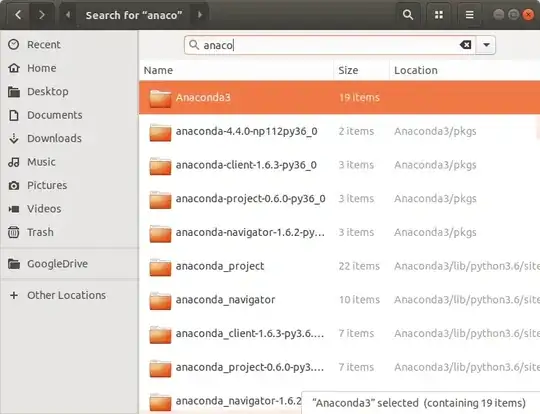I have a habit of using the keyboard to navigate through my files and folders. I start typing the name of the file/folder I want to select in the file browser, and then hit ENTER to open it.
With Ubuntu 17.10, the file browser goes a little crazy when I start typing. It triggers some kind of searching feature, and lists all the files or folders that it finds (recursively) matching the text that I've typed. This annoys me quite a lot, I just wanted the folder in the current directory with a matching name to be selected.
Example:
I want to enter the folder "Anaconda3" from here.
So I start typing "anaco" and as I type, search results are changing quite frantically as the search criteria changes.
This is not what I want the file browser to do. I just want to select the "Anaconda3" folder, like so:
Is there any way to make the file browser act the way I want? Or should I just create a feature request at Ubuntu for it?
Cheers