Couldn't find anything related to this so I thought I would ask. As you can see in the attached screenshot I have a decent system but I noticed something that I am not sure if I need to be concerned about. The memory usage is holding steady at 58%(ish), but the machine is showing High MemSwap usage.
The machine is running great, nothing is lagging or slowing down. I do have several programs open and running, multiple web browsers and windows, Skype, Terminal, Thunderbird, Spotify etc etc.
Is this high swap usage something I should be worrying about?
Edit: To reiterate the system runs flawlessly, nothing crashes, nothing lags, it's just giving the error/warning about MemSwap.
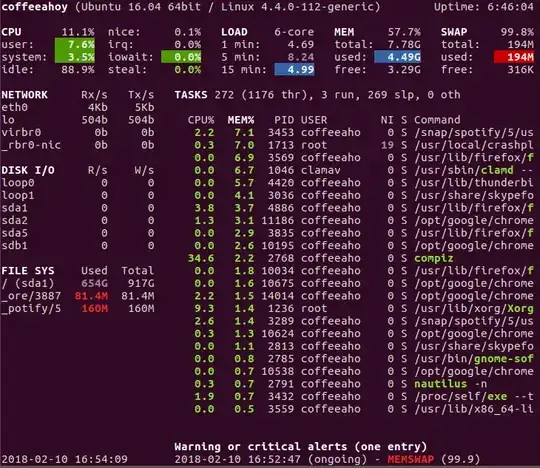
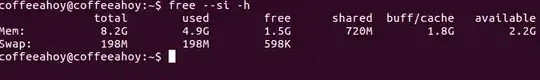
free --si -hwhich should just give you only the memory and swap information. – Terrance Feb 10 '18 at 23:18