my windows won't boot after I installed ubuntu 17. It shows a message about resizing partitions. I have tried to upgrade grub through ubuntu, I installed gparted on ubuntu and still nothing.
3 Answers
Although this question should be asked in Windows forums. I hope you haven't installed Ubuntu on the same drive as Windows. But if you have then you may have some master boot record issues, but if you want your windows to boot normally as it did before, Try this:
Repairing a Windows partition on a dual-boot PC
Install a separate hard drive or prepare a separate partition for each operating system.
Install the operating systems. For example, if your PC has Windows 10, install Ubuntu 17 onto the other hard drive or partition.
Reboot the PC. The boot menus should appear with both operating systems listed.
If both operating systems aren't listed:
Open a command line, either as an administrator from inside Windows, or by booting to a command line using the Windows installation disk and presssing Shift+F10, or by booting to Windows Recovery disk.
Add boot options for a Windows operating system.
Bcdboot C:\Windows
Reboot the PC. Now, the boot menu will show both menu options.
Try listing the disks active by:
diskpart
list disk
If the type is MBR, type:
sel disk C
press Enter. In this case, C is the drive where Windows folder was found. If the Windows folder is on a different drive, use that drive letter instead of “C” in the sel disk command above.
list vol
sel vol C
In this case, C is the drive where Windows folder was found. If the Windows folder is on a different drive, use that drive letter instead of “C” in the sel disk command above.
Type: active and press Enter
You should get a confirmation that the volume has been successfully set as active. If you don’t get the confirmation, it means that either the disk is set to GPT (not MBR), or there is a problem with the disk. Make sure you are working with the right disk.
Type: exit and press Enter
Reboot the device - you can do this quickly from the command prompt by typing:
shutdown -f -r -t 00 and press Enter

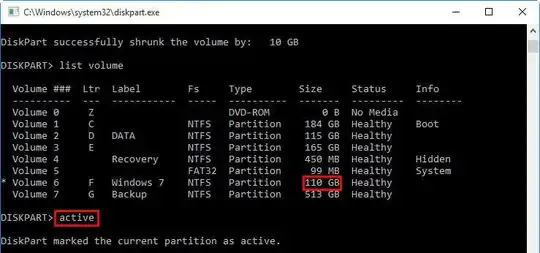 Do Not Attempt to do clean disk or convert it as it will wipe it off!
Do Not Attempt to do clean disk or convert it as it will wipe it off!
Let us know how it goes, What error message were you getting in the first place?
Use boot repair :
sudo apt-add-repository ppa:yannubuntu/boot-repair
sudo apt-get update
sudo apt-get install -y boot-repair
boot-repair
This will fix the dualboot.
- 2,119
-
This is a copy of an answer to the possible-duplicate question. If an answer of another question can be applied, please flag the question as a duplicate and do not answer it. – Melebius Feb 21 '18 at 08:43
With regards to my Windows not booting after installing Ubuntu, I was seeing a countdown and then a message about using GParted, easybcd and a Windows CD to solve the problem. As instructed by Windows:
- Insert the Windows disc or Windows bootable USB.
- Then clicked on Repair my computer.
- Clicked Troubleshoot
- Advanced options
- CMD
Typed the following:
bootsect /nt60 SYS /force- I then restarted my PC and booted into Windows with no issues. Ubuntu works fine as well.
-
1
-
How will it damage windows, please explain. This is an instructional message from windows itself! How can it damage the computer! – Kool Fela Feb 22 '18 at 10:29
disks(gnome-disksfrom terminal) or yourgparted(which does nothing until you tell it to run) and see if you can see your Windows partitions. (this is to ensure its there, that you didn't select 'use entire disk') I have no idea what you mean by "message about resizing partitions" so as @Félicien has already asked - please add (via edit) the message so we can help you with it. – guiverc Feb 15 '18 at 10:59