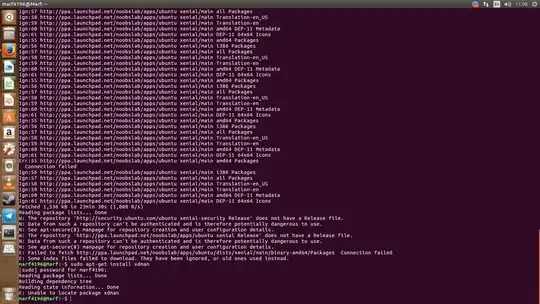I too have encountered this issue many times in my intial days of using Ubuntu (or similar distros)
To resolve your new issue, follow the steps as given below:
Either download the setup file from this link - Xdman Setup files
OR you can also use the wget command as - wget https://sourceforge.net/projects/xdman/files/xdm-setup-x64.tar.xz (if you are downloading x64 architecture)
Once you have the setup file in tar.xz format, proceed to the next step of extraction. The command is - tar -xvf xdm-setup-x64.tar.xz
The step wise installation goes as follows:
$ wget https://sourceforge.net/projects/xdman/files/xdm-setup-x64.tar.xz
$ tar -xvf xdm-setup-x64.tar.xz
As you execute the command, you can find the extracted folder in your home directory.
Right click on folder name xdman-setup and select Open in terminal.
Once you open the folder in terminal, simply enter - sudo ./install.sh to execute the script as root.
As soon as you execute the above command, you will see installation process will initiate on the terminal itself:
$ sudo ./install.sh
sudo: unable to resolve host mann
[sudo] password for tecjunkie:
rm: cannot remove '/opt/xdman': No such file or directory
Initializing setup...
88939+0 records in
177878+0 records out
91073536 bytes (91 MB, 87 MiB) copied, 0.282047 s, 323 MB/s
Extracting files...
Installing...
Unpacking /opt/xdman/jre//lib/charsets.pack...
Unpacking /opt/xdman/jre//lib/ext/localedata.pack...
Unpacking /opt/xdman/jre//lib/jsse.pack...
Unpacking /opt/xdman/jre//lib/rt.pack...
Finishing installation...
Xtreme Download Manager installed successfully
You can start XDM from start menu, or type xdman in terminal as non root user
Once done, you can run xdman either from the start menu or you can also type xdman in the terminal.
As soon as you start, it will ask you to choose your browser to help you install add-on for xdman. Just follow in the process and you will then be able to download videos at ease.