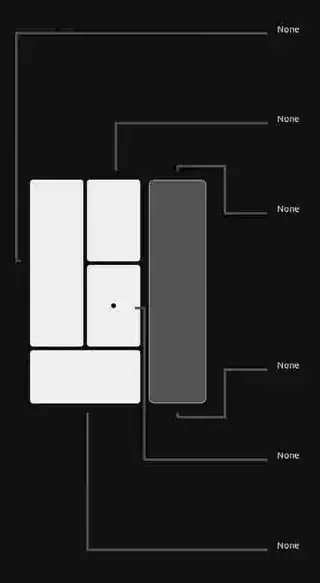I'm using Ubuntu 17.10 with Gnome Shell and a Wacom Intuos 3. The tablet has a vertical touch strip on either side and I would like to use these for vertical scrolling.
xsetwacom reports that these strips are both configured by default to send vertical mouse scroll button signals:
> xsetwacom --get -s "Wacom Intuos3 6x8 Pad pad" all | grep Strip
xsetwacom set "Wacom Intuos3 6x8 Pad pad" "StripLeftUp" "1" "button +4 "
xsetwacom set "Wacom Intuos3 6x8 Pad pad" "StripLeftDown" "2" "button +5 "
xsetwacom set "Wacom Intuos3 6x8 Pad pad" "StripRightUp" "3" "button +4 "
xsetwacom set "Wacom Intuos3 6x8 Pad pad" "StripRightDown" "4" "button +5 "
But the GUI system settings for the Wacom tablet show that the buttons are configured to have no effect. My understanding is that some piece of software is swallowing the mouse scroll signals coming from the tablet and not passing them to the system.
I have tried various ways to get the tablet to emit F13 and F14 keys with the intention of remapping these to scroll signals at a system level. However, none of my attempts work:
> xsetwacom set "Wacom Intuos3 6x8 Pad pad" StripLeftUp key F13
Warning: unable to map 'F13' to a keycode.
> xsetwacom set "Wacom Intuos3 6x8 Pad pad" StripLeftUp key 0xffca
Warning: unable to map '0xffca' to a keycode.
> xsetwacom set "Wacom Intuos3 6x8 Pad pad" StripLeftUp key XK_F13
Invalid key 'XK_F13'.
Cannot parse keyword 'XK_F13' at position 2
What can I do to stop the system from intercepting scroll signals or send them by other means using these touch strips?