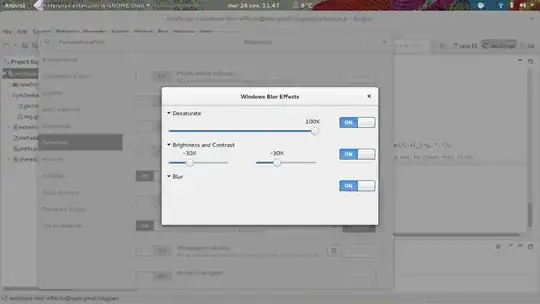Is there a way for me to change the color of the active window (titlebar and such) because quite frankly the default "inactive" and "active" differentiation between them is very subtle that I have no idea which window is currently active and I often find myself typing away only to find a little while that it was in a wrong window.
I'm using GNOME if that matters.