I am running Ubuntu 16.04 LTS and am having a persistent, obnoxious problem with Chrome and Hangouts. If I attach a Chrome shortcut to the launcher and/or search for Chrome, it insists that it is Hangouts (I use the Hangouts extension in Chrome), and does not give me options that I need to use (web developer), namely "Launch Incognito." Screenshot of what comes up when I search "chrome" in Applications:
Similarly, if I add a shortcut to Launcher (via drag/drop from the search) and then hover, this shows:
If I right-click the icon in the Launcher, I don't get any of the usual options for launching Chrome in Incognito mode, etc.:
I have tried removing/reinstalling Chrome several times (using instructions from this question) and every time, it still comes back as "Hangouts" instead of good old Chrome.
Currently running Chrome version 64.0.3282.167 (64-bit), with Hangouts extension version 2018.123.418.2.
I am aware of keyboard shortcuts in Chrome for launching new tabs and windows in Incognito mode, but I don't feel like I should have to use these. Can anyone help?
EDIT
Adding results of cat /usr/share/applications/google-chrome.desktop:
[Desktop Entry]
Version=1.0
Name=Google Chrome
# Only KDE 4 seems to use GenericName, so we reuse the KDE strings.
# From Ubuntu's language-pack-kde-XX-base packages, version 9.04-20090413.
GenericName=Web Browser
GenericName[ar]=متصفح الشبكة
# .... many other languages for GenericName ....
# Gnome and KDE 3 uses Comment.
Comment=Access the Internet
# .... many other languages for Comment....
Exec=/usr/bin/google-chrome-stable %U
Terminal=false
Icon=google-chrome
Type=Application
Categories=Network;WebBrowser;
MimeType=text/html;text/xml;application/xhtml_xml;image/webp;x-scheme-handler/http;x-scheme-handler/https;x-scheme-handler/ftp;
Actions=new-window;new-private-window;
[Desktop Action new-window]
Name=New Window
# .... many other languages for Name ....
Exec=/usr/bin/google-chrome-stable
[Desktop Action new-private-window]
Name=New Incognito Window
# .... many other languages for Name ....
Exec=/usr/bin/google-chrome-stable --incognito
EDIT 2
I've upgraded to 18.04 LTS and this problem persists. I just completely uninstalled Chrome, reinstalled it (from the .deb package), and when I attempt to launch Chrome from the new Activities thinger, this madness occurs:
Postman is an app I use for HTTP testing. It was originally a Chrome extension and then I installed it as a native application. I have searched my system high and low for any references to it and have removed them, but this problem STILL persists.

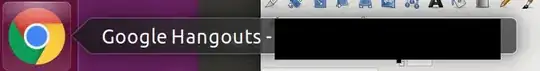
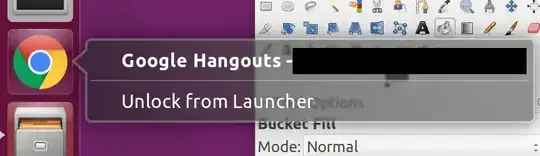

activity-log-managerhad no effect. – AJ. Feb 23 '18 at 15:07