First off I’m still new to Linux :)
Anyways, I’ve been on Ubuntu MATE 17.10 for about 2 months now and lately I’ve been seeing a common error upon startup called the initramfs error. Now this has happened about 4-5 times and each time I resolve it by a fix I found online:
sudo fsck -f /dev/sda7
Now I know I should’ve done something to figure out why I keep seeing this initramfs error but I’ve been way too busy with work and other responsibilities so anyways, this happens again yesterday but something seemed off. When I typed in my usual fix (above) it said sudo was not a recognised command lol anyways it continued to work without typing in sudo and fixed whatever errors were there and then I rebooted.
That was when I noticed the WiFi icon had disappeared, so I can’t connect to the internet. I’ve tried connecting to a hotspot via Bluetooth but that didn’t work either (I think that’s a separate Bluetooth issue cuz my laptop is really old). I should also mention that I don’t have access to an Ethernet connection.
What do I do? I desperately need to use my laptop ASAP so some urgent help would be ideal!
I have tried some fixes online where I tried to connect to a WiFi via the terminal but they haven’t worked out either.
Hoping to learn something out of this :)
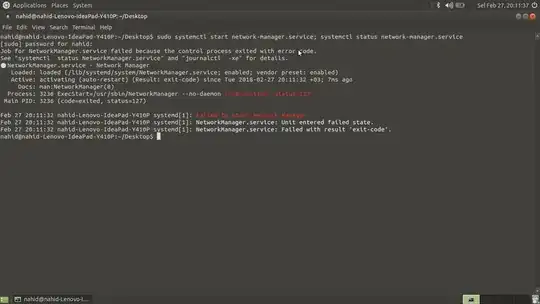
nohup nm-applet &in terminal. It is not good, that your system needs fsck often. HDD may fail. Install S.M.A.R.T. capable program withsudo apt-get install gsmartcontroland then check HDD attributes in it. – N0rbert Feb 25 '18 at 10:44nm-appletin place after running this command? – N0rbert Feb 26 '18 at 14:52lsb_release -cs? – N0rbert Feb 26 '18 at 15:08nmtui-connect. – N0rbert Feb 26 '18 at 15:15sudo systemctl start network-manager.service; systemctl status network-manager.service. – N0rbert Feb 26 '18 at 15:20