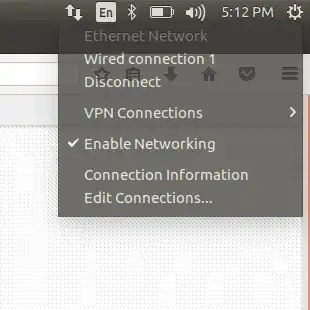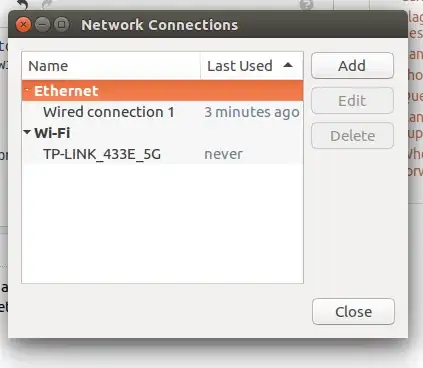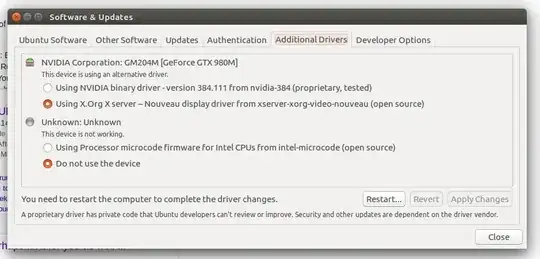I am new to ubuntu and I just upgraded to 16.04 and the option to connect to a wifi network has disappeared. The following pictures explain it better
However when I click "Edit Connections..." I do see my wifi network here
from the tutorial here it says to check Software & updates >> Additional Drivers and it should show a Broadcom wireless driver that is not enabled, however when I navigate there I do not see any wireless drivers. All I see is the following.
Also when I do lspci -vnn | grep Network I get
3e:00.0 Network controller [0280]: Intel Corporation Wireless 8260 [8086:24f3] (rev 3a) So I'm not even sure I should be looking for a Broadcom driver.
If someone could give me some advice as to how to fix this it would be greatly appreciated