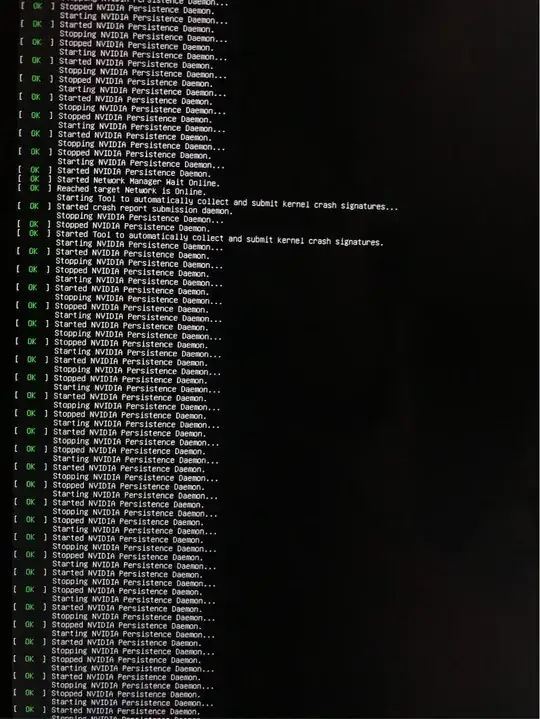I attempted to install an Nvidia driver on my system using the method described here, however when I rebooted my system the following happened during startup:
I was able to restore normal function by booting Ubuntu in recovery mode and running apt-get purge on the Nvidia driver. But how should I properly install the Nvidia drivers, or what could have gone wrong? I'm running Ubuntu 17.10 on an HP spectre x360 with a GeForce MX150 GPU.