I installed Visual Studio but it doesn't show the icon of the app. So I was following this to set an icon.
When I go into /usr/share/applications I see the .desktop file of Visual Studio Code . But as I don't have access I can't edit it. So I opened terminal and tried to open it with sudo gedit. So for that first I tried to check the name with ls. But it doesn't list down the icon.

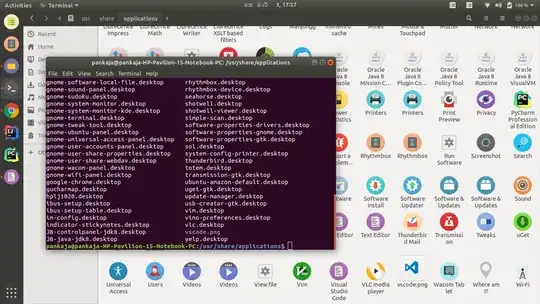
Why is that? How can I edit .desktop of vscode to set the icon?
lscommand. But I changed the icon by opening the folder withsudo nautilus /usr/share/applications– Thidasa Pankaja Mar 03 '18 at 12:41.desktopfile is something completely different. The top-half of yourls-output is missing in the screenshot. – pomsky Mar 03 '18 at 12:48.desktopfile has aNameproperty that can be different from the actual file name. In the terminal you will see the filename, but in Nautilus you will see theNameproperty (or possibly a translated version of it it). – devius Mar 03 '18 at 12:53.are “hidden” fromlsunless the-aflag is specified. – eggyal Mar 03 '18 at 17:09filename.desktop, not starting with a.. The file is not actually invisible, the name being displayed in Nautilus is different. – pomsky Mar 03 '18 at 19:09