For several days since install I had my Broacom Wi-Fi working flawlessly on both interfaces, 2.4 GHz and 5 GHz. To install it I had to install 2 packages firmware-b43-installer and b43-fwcutter. However following a prolonged DNS server failure, the 5 GHz interface is shown permanently as Out of Range and unusable.
Although Mac OS and Windows still have no problem using it, right on the same hardware in multi-boot... So it's definitely a configuration failure in Ubuntu.
I did a full removal, purging the 2 packages and re-installing them to no avail. For instance right after the original install I could see some brcmwl hardware while checking for hard blocked:
$ rfkill list all
0: hci0: Bluetooth
Soft blocked: no
Hard blocked: no
1: phy0: Wireless LAN
Soft blocked: no
Hard blocked: no
2: brcmwl-0: Wireless LAN
Soft blocked: no
Hard blocked: no
$
Right after the trouble appeared and as well after full re-install of the 2 packages I have only:
$ rfkill list all
0: phy0: Wireless LAN
Soft blocked: no
Hard blocked: no
1: hci0: Bluetooth
Soft blocked: no
Hard blocked: no
$
As brcmwl-0 disappeared completely.
As well the following command list only the 2.4 GHz interface:
$ iwconfig
wlp5s0b1 IEEE 802.11 ESSID:"Linksys37528"
Mode:Managed Frequency:2.437 GHz Access Point: B4:75:0E:F8:C4:36
Bit Rate=36 Mb/s Tx-Power=20 dBm
Retry short limit:7 RTS thr:off Fragment thr:off
Power Management:off
Link Quality=70/70 Signal level=-38 dBm
Rx invalid nwid:0 Rx invalid crypt:0 Rx invalid frag:0
Tx excessive retries:13 Invalid misc:99 Missed beacon:0
$
It looks like it's disabled somewhere. But how to fully enable all Wi-Fi interfaces in Ubuntu ? Something is garbled somewhere.
Running theWireless Info Script suggested by this answer from Ask Ubuntu, and posted online here, just list the 14 2.4 GHz channel frequencies on wlp5s0b1 interface. However no wlp5s0b0 or wlp5s0b2 is found, and this is the real problem.
One excerpt shows troubling info. as well regarding the 5GHz interface:
##### NetworkManager profiles ###########
[[/etc/NetworkManager/system-connections/Linksys37528 1]] (600 root)
[connection] id=Linksys37528 1 | type=wifi | permissions=
[wifi] mac-address=<MAC 'wlp5s0b1' [IF6]> | mac-address-blacklist= | ssid=Linksys37528
[ipv4] method=manual
[ipv6] method=auto
[[/etc/NetworkManager/system-connections/Linksys37528]] (600 root)
[connection] id=Linksys37528 | type=wifi | permissions=
[wifi] mac-address=<MAC address> | mac-address-blacklist= | ssid=Linksys37528
[ipv4] method=manual
[ipv6] method=auto
[[/etc/NetworkManager/system-connections/Linksys37528_5GHz 1]] (600 root)
[connection] id=Linksys37528_5GHz 1 | type=wifi | permissions=
[wifi] mac-address=<MAC 'wlp5s0b1' [IF6]> | mac-address-blacklist= | ssid=Linksys37528_5GHz
[ipv4] method=manual
[ipv6] method=auto
[[/etc/NetworkManager/system-connections/Linksys37528_5GHz]] (600 root)
[connection] id=Linksys37528_5GHz | type=wifi | permissions=
[wifi] mac-address=<MAC address> | mac-address-blacklist= | ssid=Linksys37528_5GHz
[ipv4] method=auto
[ipv6] method=auto
As the [ipv4] method=auto is dead false. It is like on the 2.4 GHz set to manual. I did set it another time to manual , but still the profile won't budge to auto here. Although when checking in System Settings it is definitely set as manual addressing.
Where can I find the appropriate support in Ubuntu to fix this troubling network adapter configuration ? There seems to be close to none support about it.
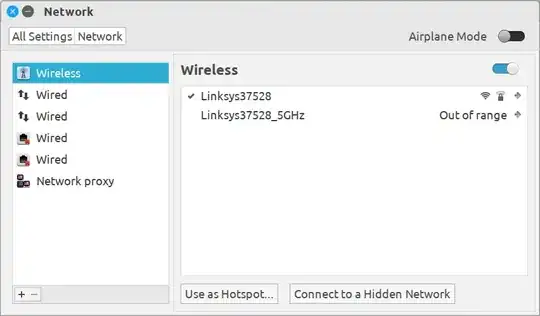
sudo dpkg -s bcmwl-kernel-source | grep Status? – chili555 Mar 07 '18 at 23:15Broadcom BCM94331CD. So the result is package is not installed and no information is available. – Antonio Mar 07 '18 at 23:22bcmwl-kernel-sourcewon't work for my adapter. $ lspci -nn -d 14e4: 05:00.0 Network controller [0280]: Broadcom Limited BCM4331 802.11a/b/g/n [14e4:4331] (rev 02) I suggest you read https://askubuntu.com/questions/55868/installing-broadcom-wireless-drivers/38821 about it. It was working on the initial install and I kept the result in a text file. That is what I've posted here. But after the incident, it never showed up. – Antonio Mar 07 '18 at 23:43