I am new to this whole thing and I was wondering if there is an easier way to travel between folders, like I just type one thing and I get to see what folders and I can go into and then I press one button and I'm in them, cause that seems more convenient and easier.
Asked
Active
Viewed 1,091 times
1
2 Answers
1
If you work in the terminal or in the console, cd is the way to navigate, and ls will list files and directories available in your current working directory.
If you want a more graphical approach, you can use the file-manager (Nautilus) where you can click around the file-system.
Soren A
- 6,799
-
1And in Nautilus once you found your place you can right-click "Open in terminal" – Jean-Marie Mar 09 '18 at 14:25
1
In text mode (and terminal windows) you can use Midnight Commander, mc, where you can navigate with the arrow keys and enter key (highlight a directory and press Enter to enter into it).
The program mc is available via the package 'mc' in the repository 'universe'.
sudo apt install mc
sudodus
- 46,324
- 5
- 88
- 152
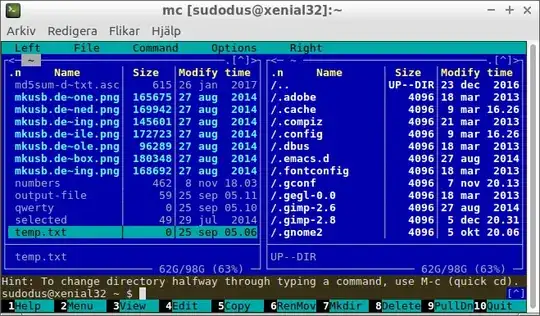
nnn(yes, that's it name) - check more herehttps://github.com/jarun/nnn. You can easily navigate the file tree with it just by typing and using arrow keys. – Michal Przybylowicz Mar 09 '18 at 12:34