There is screenshot of what I can see right after boot-up.
Another photo.
(https://i.stack.imgur.com/yfJxr.jpg)
Some info:
Ubuntu 16.04
Asus E200HA
I have used built-in Ubuntu tool,
My chipset is Cherry Trail.
I have arrived normaly right after reboot. My tool was normal ubuntu pre installed tool. My chip is intel atom, cherry trial graphics.
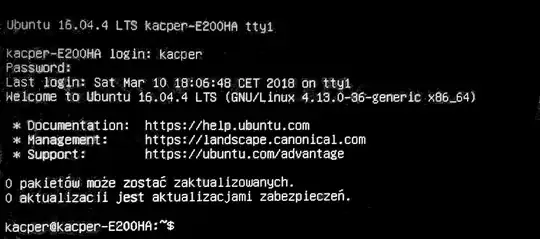
ubuntu-16.04.4-desktop-amd64.isoor something likeubuntu-16.04.4-server-amd64.iso? Notice the difference:…desktop…vs.…server…. Looks like you wanted…desktop…(with GUI) but instead downloaded and installed…server…(without GUI). – PerlDuck Mar 10 '18 at 17:43