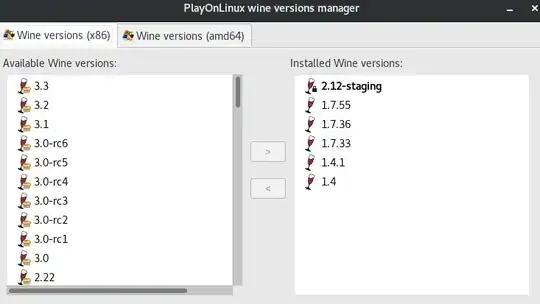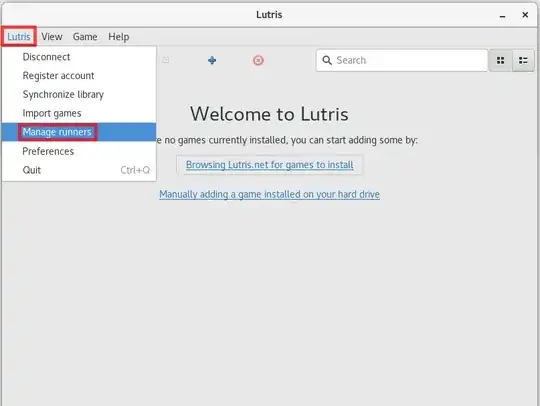I'm trying to install a Windows game through Lutris, and the installer automatically installs a new version of wine in order to make it work (wine 3.3 pba).
When the installer of the game itself starts running, there is a wine version mismatch error. I checked out the system version of wine on terminal and it says it's wine 2.21 staging.
How do I remove this old version of wine so that the installer can do its job?
I installed the old version with playonlinux but I removed it through the version manager, but it looks like it wasn't removed. I installed wine dependencies with these commands:
wget -nc https://repos.wine-staging.com/wine/Release.key
sudo apt-key add Release.key
sudo apt-add-repository 'https://dl.winehq.org/wine-builds/ubuntu/'
sudo apt-get update
sudo apt-get install --install-recommends winehq-staging