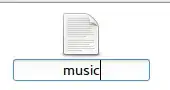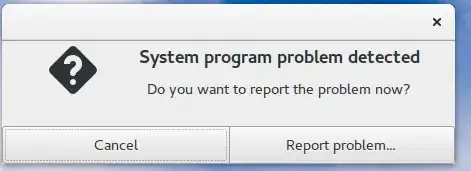I installed Ubuntu GNOME on my ASUS N580VD-DM129T, with Dual Boot alongside Windows 10. The OS's share a 128gb SSD and I have a 1TB HDD in the notebook as well.
I am very frustrated that I have been experiencing several problems in the installation of Linux and have to search a lot in the web to configure and fix many kinds of different annoying things. Here's a list including some of them:
- Selection of filenames has bad contrast
- Hibernate and sleep options missing
- Configuration options of touchpad missing - https://askubuntu.com/a/778766/315699
Current configuration window
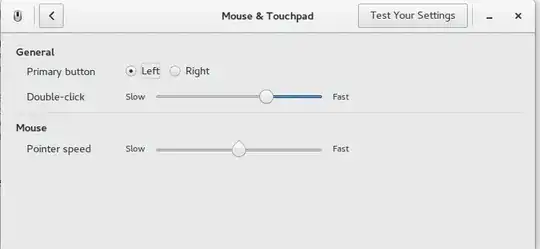 Missing touchpad configuration part
Missing touchpad configuration part
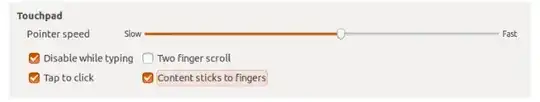
- Tap function in touchpad not working
- Weak wifi signal - https://appuals.com/increase-signal-strength-weak-wifi-signal-linux/ or https://wiki.archlinux.org/index.php/Wireless_network_configuration#iwlwifi
- Missing "new file" option in the floating menu when pressing right mouse button inside a folder - "Create new document" - right-click option missing in Ubuntu GNOME
- After some time turned on, the system starts to become slow. Only normalizes when I restart gnome shell by pressing Alt+F2, typing r, then pressing ENTER.
- Battery icon never shows as 100%, although being charged
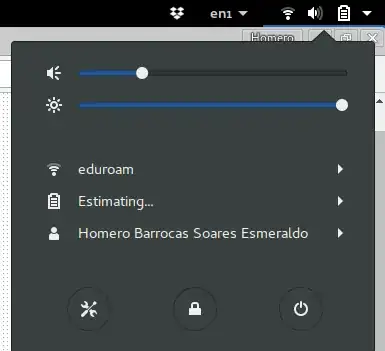
- Error on startup
- Takes more time to boot and to shutdown than Windows 10, which is the inverse of what used to be in my old notebook.
Is there anything I can do that could fix many of these issues at once? Or will I really have to invest many hours in forums trying to configure the system? May it be that my notebook is not compatible with Linux?