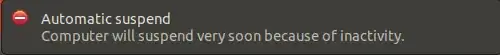Summary:
Setting->Power : Suspend: "off"
Or open a terminal, and execute the command:
gsettings set org.gnome.settings-daemon.plugins.power sleep-inactive-ac-type 'nothing'
Detailed:
Use the setting dialog "Power" and set the automatic suspension to "OFF".
Sometimes the setting is not available in the setting-dialog; it is simply missing.
(e.g. Only the screen-timeout is shown.)
Please use a terminal instead then.
Check the current setting with the command:
gsettings get org.gnome.settings-daemon.plugins.power sleep-inactive-ac-type
it should reply:
'suspend'
Please check if the key is writable:
gsettings writable org.gnome.settings-daemon.plugins.power sleep-inactive-ac-type
it should reply:
true
Check the range:
gsettings range org.gnome.settings-daemon.plugins.power sleep-inactive-ac-type
it should reply:
enum
'blank'
'suspend'
'shutdown'
'hibernate'
'interactive'
'nothing'
'logout'
And set the value (with single, double or no quote on "nothing") to your choice:
gsettings set org.gnome.settings-daemon.plugins.power sleep-inactive-ac-type 'nothing'
Check afterwards, if the setting has changed:
gsettings get org.gnome.settings-daemon.plugins.power sleep-inactive-ac-type
it should show your changes:
'nothing'
Hint: Please avoid to use sudo or a root shell, this will prohibit the access to the local settings.