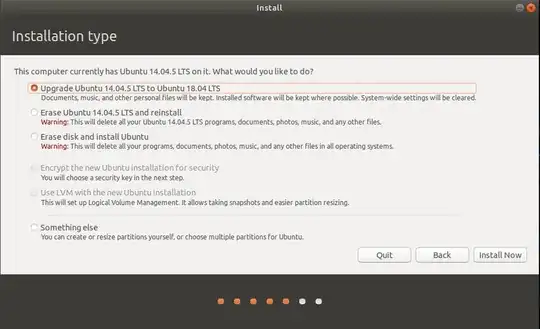Hi My wife's laptop is running Ubuntu 12.04LTS and looking to update to latest 16.04 LTS, I have created a startup USB with latest iso file + performed data backup of the account :-
1) Can the system be updated directly from laptop downloads location OR does it need to be booted from USB ( SD card drive ?) to perform the update ?
2) The backup probably only contained account data and not any existing programs - when I do the system update - does the HD get erased and ONLY a system image installed i.e I lose all other programs ?
3) Is there a way to backup existing programs and re-install once the new system is installed?
4) Any other gotchas I need to prepare for ?