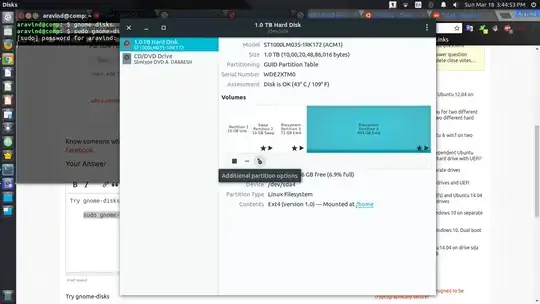I would like to have two OSs without dual boot. Two drives, two OSs (Ubuntu + Windows 10), full separation of concerns.
The choice what to boot will be handled by Boot menu from the motherboard.
How to install them without any interference between them?
Helper questions:
- Do I need to manipulate the boot flags or booting priority in UEFI/BIOS?
- Do I need to remove a drive to be safe in this process? To remove second m.2 drive I need to take out the motherboard.
- Should I do it in some order? Like 1. Windows 2. Ubuntu
I know a few ways of installing Ubuntu but I want to know which is easiest and safest. For now I did it the hard way by removing the drives.