I followed the CUDA installation tutorial from the official NVidia guide but I'm having a problem with switching from power saving mode to performance mode. I tried to log out and login as intructed and tried to reboot but it doesn't save the settings.
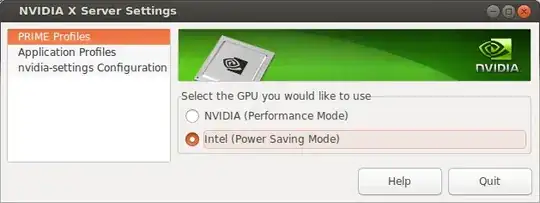
I've also tried to run
$nvidia-smi
nvidia-smi: command not found
This is whats happens when i run nvidia-settings
$nvidia-settings
RROR: NVIDIA driver is not loaded
ERROR: Error querying enabled displays on GPU 0 (Missing Extension).
ERROR: Error querying connected displays on GPU 0 (Missing Extension).
** Message: PRIME: Requires offloading
** Message: PRIME: is it supported? yes
ERROR: nvidia-settings could not find the registry key file. This file should have been installed along with this driver at /usr/share/nvidia/nvidia-application-profiles-key-documentation. The application
profiles will continue to work, but values cannot be prepopulated or validated, and will not be listed in the help text. Please see the README for possible values and descriptions.
I have a Nvidia GeForce GTX 1050.