For more than 3 months now I get frequent notifications stating:
Mouse battery low
Wireless mouse is low in power (10%)
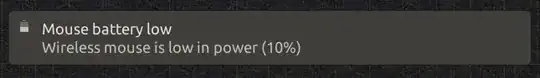
I use a Logitech M705 mouse with Unifying Receiver in my living room with a tiny desktop which is connected to my tv. It appears that these notifications seem to appear most frequent when wireless reception is not optimal (although distance is only 2,5m). They appear 4-5 times successively, reappearing rapidly after dismissing them.
If batteries are indeed low they should be completely dead by now.
Does anyone know how I can turn this off?
This question is different as this has been going on for months now, previous question was about a mouse running on 0% batteries and notifications appearing about that for a few days. Mine are at 10% now, for at least 3 months. There's nothing I have to do te reproduce this problem as it happens automatically all the time.
I want to know how I can turn this off as there's no solution offered.
The suggestions from the answers to the linked question are for the battery of a laptop, not for the mouse and therefore it doesn't work:
Jetblackster says: "For ubuntu 17.10 go to org --> gnome --> settings-daemon --> plugins --> power Alter the "percentage-low" setting to what you want. I changed from 10% to 4%."
See this post about laptop battery notifications (not what I need) How to change critically low battery value?