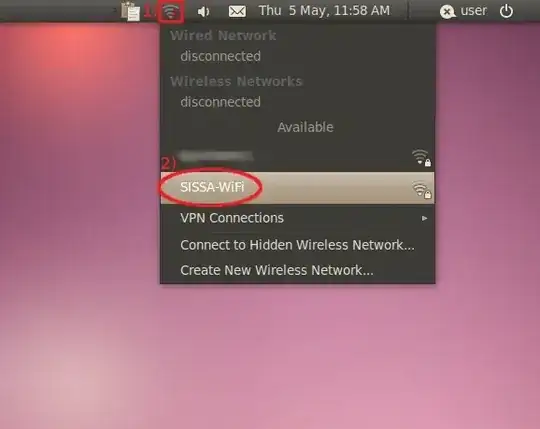Wired connection problems
Your ISP must have things set up so you have to go through the router to get an internet connection, so leave the router connected to the main "incoming" wire and use another wire from one of the router's lan ports to your laptop.
Now that you've got a network connection, you can try using a package manager (like Ubuntu's Software Center, or Synaptic, or plain apt / apt-get) and try to fix:
Wireless connection problems
apt-get updateapt-get install bcmwl-kernel-source - reboot (I hate rebooting linux, there might be a combination of
rmmod and modprobe or restarting services that could avoid a reboot, but I don't know it)
Adding a few lines like
blacklist b43
blacklist bcma
blacklist ssb
to /etc/modprobe.d/blacklist.conf may or may not be required, try without first see the first link below for more info.
If it works, then you should see the desktop's GUI wifi icon in the panel / menu bar and see & connect to wireless networks, similar to this:
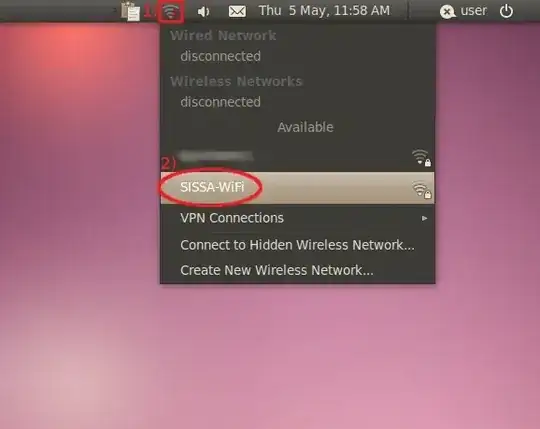
More info: