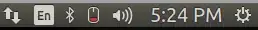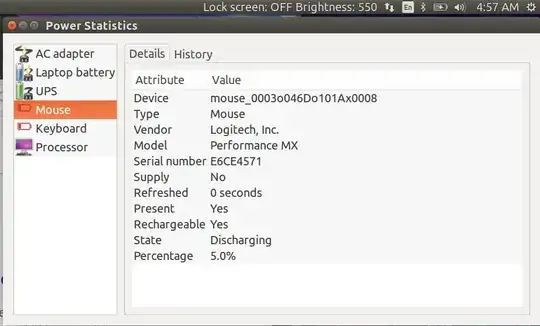April 14, 2018 update
Seemingly the problem went away on it's own:
power -d relevant snippet:
Device: /org/freedesktop/UPower/devices/keyboard_0003o046Do2010x0009
native-path: /sys/devices/pci0000:00/0000:00:14.0/usb1/1-2/1-2:1.2/0003:046D:C52B.0003/0003:046D:2010.0009
vendor: Logitech, Inc.
model: K800
serial: 6DB54BFE
power supply: no
updated: Sat 14 Apr 2018 05:26:41 PM MDT (27 seconds ago)
has history: yes
has statistics: no
keyboard
present: yes
rechargeable: yes
state: discharging
warning-level: none
percentage: 20%
icon-name: 'battery-low-symbolic'
Device: /org/freedesktop/UPower/devices/mouse_0003o046Do101Ax0008
native-path: /sys/devices/pci0000:00/0000:00:14.0/usb1/1-2/1-2:1.2/0003:046D:C52B.0003/0003:046D:101A.0008
vendor: Logitech, Inc.
model: Performance MX
serial: E6CE4571
power supply: no
updated: Sat 14 Apr 2018 05:26:40 PM MDT (28 seconds ago)
has history: yes
has statistics: no
mouse
present: yes
rechargeable: yes
state: discharging
warning-level: none
percentage: 20%
icon-name: 'battery-low-symbolic'
Kernel version:
$ uname -r
4.14.27-041427-generic
Looking back at boot logs based on question date reveals a different kernel version (4.14.23):
$ journalctl --list-boots
-23 e9eef9c57f3543d09223d720290e0c4b Tue 2018-03-27 16:47:13 MDT—Tue 2018-03-27 17:16:48 MDT
-22 77c66f077f0e47a5b63f96d0e26fa9da Tue 2018-03-27 17:17:52 MDT—Fri 2018-03-30 11:17:30 MDT
-21 320ccedf358b4aba8b4786a1bec35b96 Fri 2018-03-30 11:52:18 MDT—Fri 2018-03-30 16:29:28 MDT
-20 d80a4dfc777b41fe86ae6f32c9a29aa1 Sat 2018-03-31 08:45:57 MDT—Sun 2018-04-01 10:18:56 MDT
$journalctl -b-22
-- Logs begin at Mon 2018-03-05 05:53:18 MST, end at Sat 2018-04-14 17:30:05 MDT. --
Mar 27 17:17:52 alien systemd-journald[295]: Runtime journal (/run/log/journal/) is 8.0M, ma
Mar 27 17:17:52 alien kernel: Linux version 4.14.23-041423-generic (kernel@kathleen) (gcc ve
Mar 27 17:17:52 alien kernel: Command line: BOOT_IMAGE=/boot/vmlinuz-4.14.23-041423-generic
I'm looking for the reverse of this question where they want to turn off red battery icon on the System Tray: How to disable mouse power status in indicator-power?.
My System Tray (Application Indicator) icon doesn't turn red when battery runs low on keyboard or mouse:
I have to rely on keyboard LED turning red when battery is about to die or manually check Power Statistics panel (displayed above).
The systray icon used to change to red when mouse or keyboard battery was running low (20%) when attached to old laptop; Dell Inspiron 17R 7720 SE w/Ivybridge i-7 3630QM. It's never worked on the new laptop; Dell Alienware 17R3 w/Skylake i-7 6700HQ.
Possibly related, the mouse and keyboard never showed up in Power Statistics panel at all until I forced driver reload during boot: Logitech Performance MX mouse shows as "unknown" in Power Statistics
Any ideas how to make Systray battery icon turn red when mouse or keyboard battery runs low?
Relevant details
upower -d snippets (after batteries were recharged):
Device: /org/freedesktop/UPower/devices/mouse_0003o046Do101Ax0008
native-path: /sys/devices/pci0000:00/0000:00:14.0/usb1/1-2/1-2:1.2/0003:046D:C52B.0003/0003:046D:101A.0008
vendor: Logitech, Inc.
model: Performance MX
serial: E6CE4571
power supply: no
updated: Wed 28 Mar 2018 05:28:08 PM MDT (106 seconds ago)
has history: yes
has statistics: no
mouse
present: yes
rechargeable: yes
state: discharging
warning-level: none
percentage: 90%
icon-name: 'battery-full-symbolic'
Device: /org/freedesktop/UPower/devices/keyboard_0003o046Do2010x0009
native-path: /sys/devices/pci0000:00/0000:00:14.0/usb1/1-2/1-2:1.2/0003:046D:C52B.0003/0003:046D:2010.0009
vendor: Logitech, Inc.
model: K800
serial: 6DB54BFE
power supply: no
updated: Wed 28 Mar 2018 05:28:08 PM MDT (106 seconds ago)
has history: yes
has statistics: no
keyboard
present: yes
rechargeable: yes
state: discharging
warning-level: none
percentage: 90%
icon-name: 'battery-full-symbolic'
Relevant gsettings probably only apply to main battery. ie I would be surprised if laptop suspended whilst main battery was 100% but mouse battery died:
$ gsettings get org.gnome.settings-daemon.plugins.power percentage-critical
3
$ gsettings get org.gnome.settings-daemon.plugins.power percentage-action
2
$ gsettings get org.gnome.settings-daemon.plugins.power use-time-for-policy
false
$ gsettings get org.gnome.settings-daemon.plugins.power percentage-low
10