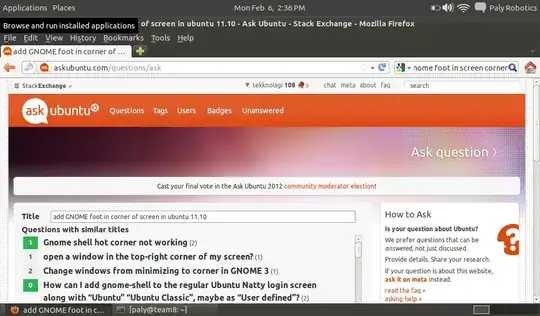

I miss the old GNOME foot in the top left corner of the screen (missing in first photo, present in the second) - how can I put it back?
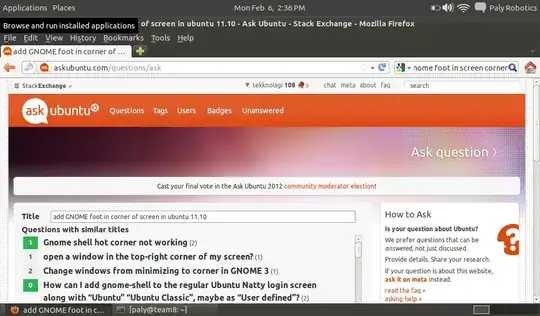

I miss the old GNOME foot in the top left corner of the screen (missing in first photo, present in the second) - how can I put it back?
The Gnome-Panel used in Oneiric uses a slightly different key-combination to add/delete and move options:
Press Win+Alt and right-click the top menu bar - N.B. Win is the Windows Symbol key
If you are using Gnome Classic (No Effects) i.e. gnome fallback mode then to add to the panel use Alt and right-click)
Make sure you right-click over the menu itself - you will have two options: Move and Delete. Delete the menu.
Repeat the key-mouse combination. This time:
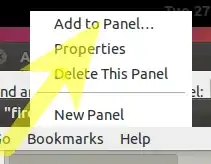
Choose the Add to Panel
Scroll down the list - you will see two Menu options
Choose one of these options for the style of menu you want.
Linked Question