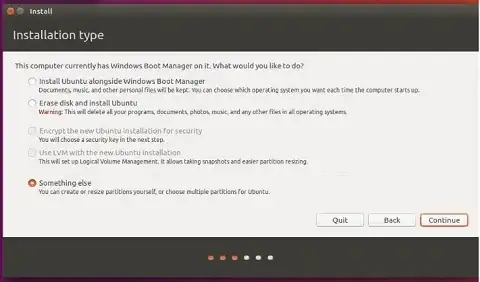I have installed in several computers (windows 10) Ubuntu 16.04 using a boot USB. Until now I have used the default settings for the partitions during installation. That is, in the picture below I choose the first option (Install Ubuntu alongside Windows) and let Ubuntu do the job.
However I have a computer with 250 GB hard disk. 100 GB are used already so they remain 150 GB from which I want 30 GB for Ubuntu.
How can I do this? I guess through the last option in the picture (Something else) but still I cannot figure out the proper and safe way.