I want to share my Gnote files between two Ubuntu PCs. Therefore I sync the folder ~/.local/share/gnote to Ubuntu One. But I don't know how to tell Gnote on the other PC to utilize this synced folder.
-
I can't find any FAQ's or any documentation for Gnote, am I overlooking it? I did find a Tomboy page that recommends DropBox for this, but I don't know if that helps you. Just an idea: https://help.ubuntu.com/community/Tomboy – Tom Brossman Feb 07 '12 at 13:00
-
My question is rather related to Ubuntu One than to Gnote. I just want to know how a synched folder can be accessed from another computer. What I wrote about Gnote is just an example where this Ubuntu One access would make sense. – Ralf Hersel Feb 07 '12 at 14:26
1 Answers
If you are already syncing a folder on Computer 1 with Ubuntu One, you can easily add that folder on Computer 2 with the Ubuntu One app.
Open it and click on the 'Cloud Folders' button. You should see the ~/.local/share/gnote folder from your question there.
Make sure you are seeing all the folders by clicking the small black triangle next to 'My Folders' to expand the list.
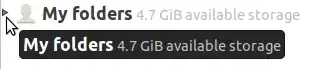
This assumes you have already added it on Computer 1, and that at least one sync has occurred. I seem to remember that Ubuntu One may not support symlinks, nor folders outside /home, so watch for that if you have problems.
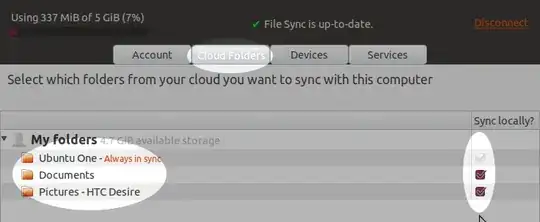
I can't find any documentation specific to hidden files, but this related question seems to indicate it's possible.
I'm also scratching my head wondering how this isn't an exact duplicate, but I can't find this same question on Ask Ubuntu right now. It's a good question anyway.
For completeness, here is the answer to your question on the Ubuntu One tutorials page, here is the main tutorials page, and here is the FAQ page. Hope this helps and post an update to your question if it doesn't, and I will adjust the answer.
- 13,111
-
Thank you for that detailed answer. It is actually exactly as you described. I can also see the synced folder on the Ubuntu One Webpage. So far so good, but what shall I do on Computer 2 to access the synced folder? It is not visible on Computer 2. Seems that only files from the 'Ubuntu One' folder are available on a second computer. – Ralf Hersel Feb 07 '12 at 23:13
-
I added some small details but you likely tried them. You can always try the nuclear option or try filing a bug. I only suggest this because I'm out of ideas. – Tom Brossman Feb 08 '12 at 10:04
-
Now it works. After a while, the synced folder appeared also on Computer 2 and Gnote files are perfectly synced between Computer 1 and 2 via Ubuntu One. – Ralf Hersel Feb 08 '12 at 10:47