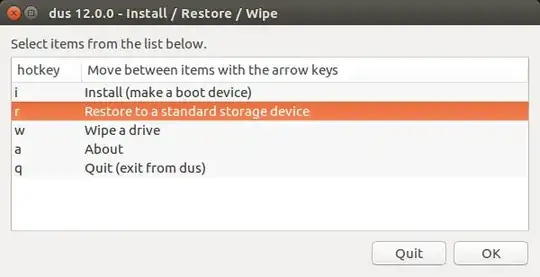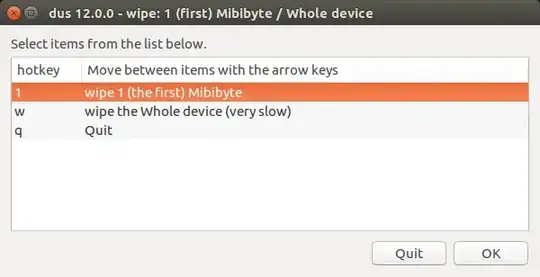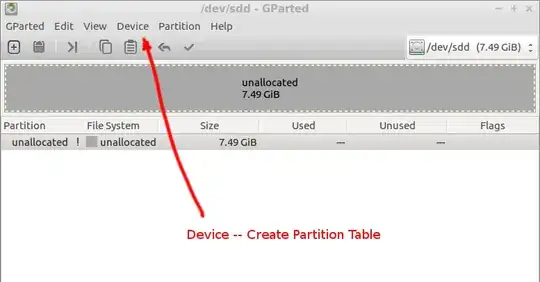Asked
Active
Viewed 347 times
2 Answers
1
try under windows and if it's recognizable try to use 'diskpart' to create partition and format usb normally
PawełG
- 182
-
Thanks, that worked in windows pc, it first asked to format the drive immediately after putting the usb in windows pc and then it became normal. – User17114027 Apr 05 '18 at 17:48
-
good it worked :-) – PawełG Apr 05 '18 at 18:06
0
USB pendrive
I suggest that you install and use mkusb-dus to restore [the USB drive] to a standard storage device. This creates an MSDOS partition table and a partition with a FAT32 file system.
See the following links
USB hard disk drive or solid state drive
In this case you may want more than one partition and you may want some other file system (not FAT32).
Use mkusb-dus to wipe the first mibibyte,
Install gparted
sudo apt install gpartedand create
- the partition table, old MSDOS or new GUID partition table (GPT),
- partitions and
- file systems.
The following link adds tips about file systems,
Alternative file systems (to FAT32 with a 4GiB limit for file size)
sudodus
- 46,324
- 5
- 88
- 152