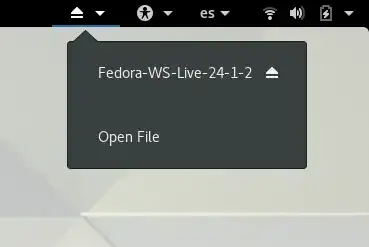Up to 17.04 the behaviour was:
When I plug-in an external drive (USB stick, HDD), then it showed up in the sidebar. This was convenient because I was able to eject/safely remove/open it by using the icon in the sidebar.
Now (17.10) an external drive creates an icon on the desktop at some free random place when plugged in. In order to access the icon to eject/safely remove/open the drive, I need to either minimize all windows or switch to another (empty) workspace.
How can I make these external drive icons appearing in the sidebar instead?