I have enabled option
# Line from my config
${color grey}Rate:$color ${wireless_bitrate wlp1s0}
in my config.
But i noticed that it is not updating properly.
Here is screenshot from NetworManager
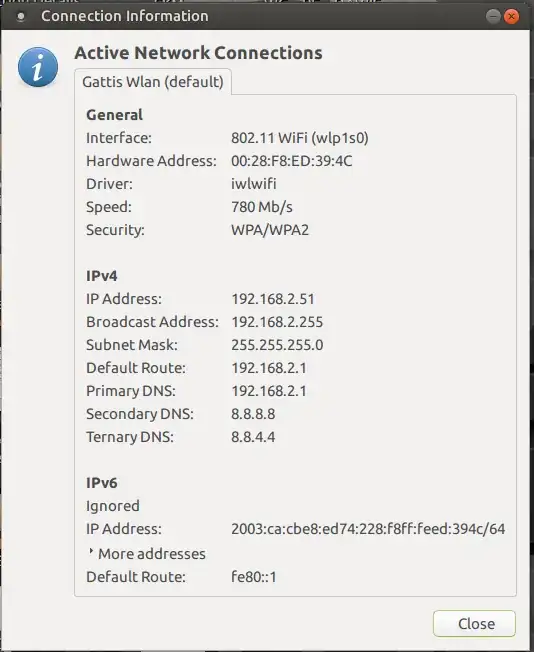
It seems that conky checks download bitrate only an connection and does not update this value.
How can i enable update of this value? Also question: wich option shows ethernet connection Rate(speed)?
UPD
From comment @WinEunuuchs2Unix
Command iwlist shows all time one fixed speed.
Here is example with watch
Every 1,0s: iwlist wlp1s0 bitrate Sun Apr 8 18:58:12 2018
wlp1s0 unknown bit-rate information.
Current Bit Rate=144,4 Mb/s
But NetworkManager show that speed is changing.
Screenshot in front of router:
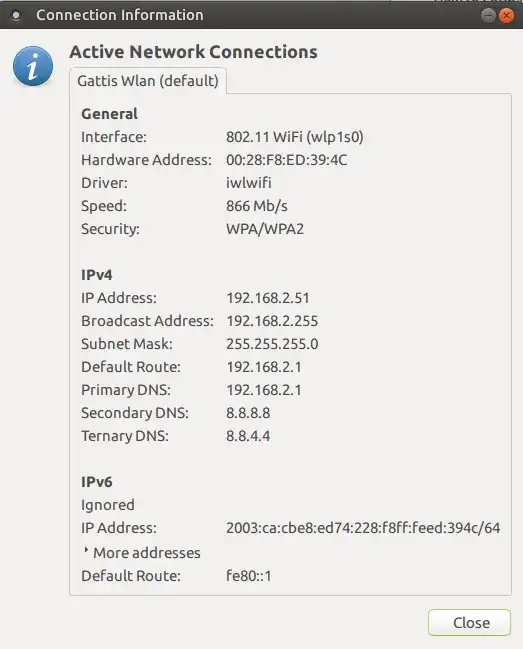
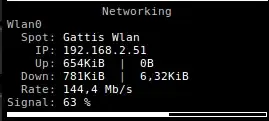
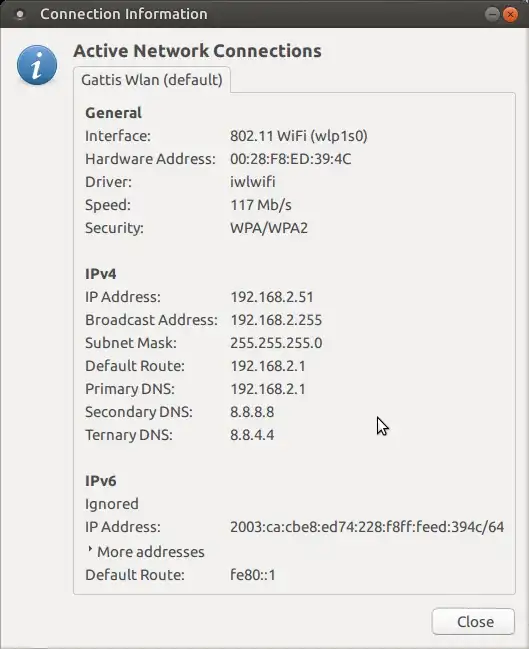
Rate: 144.4 Mb/s? – WinEunuuchs2Unix Apr 08 '18 at 16:10iwlist wlp1s0 bitratedoes the bit rate display correctly? – WinEunuuchs2Unix Apr 08 '18 at 16:28iw dev wlp60s0 link,iwconfig wlp60s0andiwlist wlp60s0 bitrate. Conky probably uses one of these sources. The best Ask Ubuntu answer I can find as to discrepancy is actually one I wrote in January: https://askubuntu.com/questions/998557/help-6mb-s-wifi-connection-speed-qualcomm-atheros-device-168c0042-rev-31/998636#998636 – WinEunuuchs2Unix Apr 08 '18 at 18:39