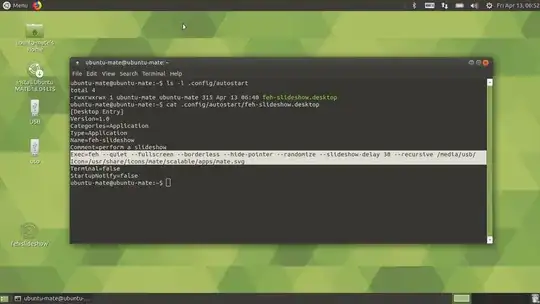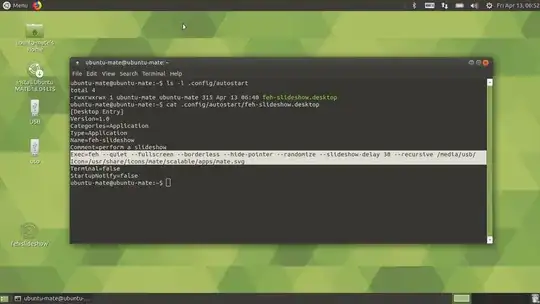General
feh wants a wild-card character in the path (and it will search subdirectories too), or the option --recursive So I suggest that you try
feh --quiet --fullscreen --borderless --hide-pointer --randomize --slideshow-delay 30 /media/usb/*
or
feh --quiet --fullscreen --borderless --hide-pointer --randomize --slideshow-delay 30 --recursive /media/usb/
I use the two aliases
alias feha='feh -r -F -V -d -Z'
alias fehs='feh -r -F -V -d -Z -z -D 5'
Details of a working desktop file in 'autostart'
I tested in Ubuntu MATE and added details of a working desktop file in 'autostart'.
The following desktop file feh-slideshow.desktop works in Ubuntu MATE Bionic (to be released soon as 18.04 LTS).
[Desktop Entry]
Version=1.0
Categories=Application
Type=Application
Name=feh-slideshow
Comment=perform a slideshow
Exec=feh --quiet --fullscreen --borderless --hide-pointer --randomize --slideshow-delay 30 --recursive /media/usb/
Icon=/usr/share/icons/mate/scalable/apps/mate.svg
Terminal=false
StartupNotify=false
- I tested it 'manually' when located on the Desktop.
- It works automatically at log in, when located in
~/.config/autostart
- You may want to point to another directory (instead of
/media/usb/).
- You may want/need another icon in a different version of Ubuntu MATE.
The following screenshot illustrates a working system, where you can logout via 'End the current session' log out and log in which starts the slideshow.