First I apologize, I know that my English isn't very good.
Now, I'm in live-CD from Ubuntu 16.04 AMD64
I tried to install Elementary OS. I failure and my HDD lost all of my information (Windows, docs, etc)...
Then, I tried to install Q4OS from Windows executable file (.exe).
I failure, black screen with white words.
I can't remember those words, but the idea is that Q4OS hasn't boot manager and OS information.
The HDD that I select to install the OS wasn't formatted.
Then, I tried to install Ubuntu 16.04 and I'm here, in Live-CD interface and writing to you.
In all of then cases I has the same problem:
Unable to create X or Y partition (frequently exchange area - in Spanish "area de intercambio").
Now, in Live-CD I try to format the HDD disks (my pc has 2 HDD >> one: 1TB, the other one: 80GB).
I can't, I try using Gparted, y try using Disks and y try using Cfdisk console command and I can't do anything, neither create partition table or format any disk...
GParted do nothing, only try to create partition table but before the process nothing changes...
Cfdisk, the same case, try but when I reload (quit and enter again) nothing changes.
And Disks try but the information after the process is the same that before.
Error formatting volume: error synchronizing after formatting with type "ext4" Timed out waiting for object
usdisks-error-quark, 0
Please help me installing Ubuntu (yes, I can install again Windows but that isn't the idea).
If its relevant: I have an GA-970A-DS3P and RX Radeon 550
OS INSTALLATION:

GPARTED BEFORE:
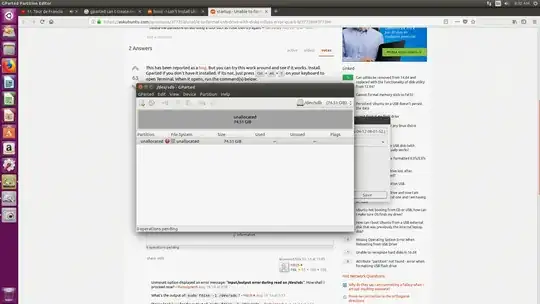
GPARTED IN:

GPARTED AFTER:

gpartedsay, since there is a red warning sign? – DJCrashdummy Apr 12 '18 at 08:20/dev/sda: unrecognised disk label
– Zahir Obando Arenas Apr 12 '18 at 08:25sdbas the selected drive (with the unallocated space) and now you are writing aboutsda...?!? – DJCrashdummy Apr 12 '18 at 08:36Libparted 3.2 Create Primary Partition #1 (ext2, 74.50 GiB) on /dev/sdb 00:00:01 ( ERROR )
create empty partition 00:00:01 ( SUCCESS )
path: /dev/sdb1 (partition) start: 2048 end: 156248063 size: 156246016 (74.50 GiB) clear old file system signatures in /dev/sdb1 00:00:00 ( ERROR ) libparted messages ( INFO )
/dev/sdb: unrecognised disk label
– Zahir Obando Arenas Apr 12 '18 at 09:24sudo dd if=/dev/zero of=/dev/sdbas a last resort to easily delete everything and start from the beginning. || or you may rework your question or ask a new one not about installing, but about recovering your inaccessible harddrive. – DJCrashdummy Apr 15 '18 at 17:10