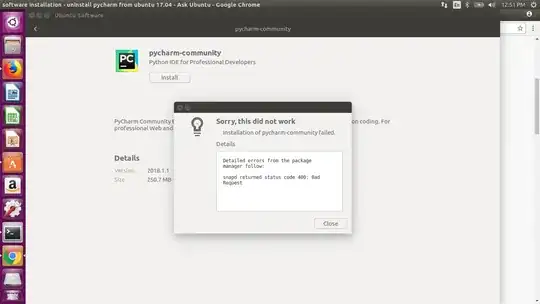When I want to install Pycharm-Community this message appears:
1 Answers
The pycharm-community snap package can be installed from the terminal in all currently supported versions of Ubuntu with the following command:
sudo snap install pycharm-community --classic
Note that a snap in classic confinement behaves as a traditionally packaged application with full access to the system, and PyCharm plugins are installed into the user's home directory.
I tested the pycharm-community snap package, and the Snap Store is working. There may be a problem with Ubuntu Software not being up to date. I have experienced problems installing snap packages from Ubuntu Software that were immediately solved by installing that snap package from the terminal. I prefer to install snap packages from the terminal, because I like to run a command like snap info pycharm-community to get information about a snap package before I install it. For example pycharm-community has 3 stable installation channels, as well as 3 candidate, beta and edge channels, for a total of 12 channels.
- 114,770
-
1Actually Ubuntu Software can install classic snaps too. You don't have to use the command line to do it. I'd recommend @vidya updates their machine and tries again. 400 error could just be a problem in the store at that moment (so trying again will work) or it could be you're on an old version of Ubuntu Software. – popey Apr 15 '18 at 12:41